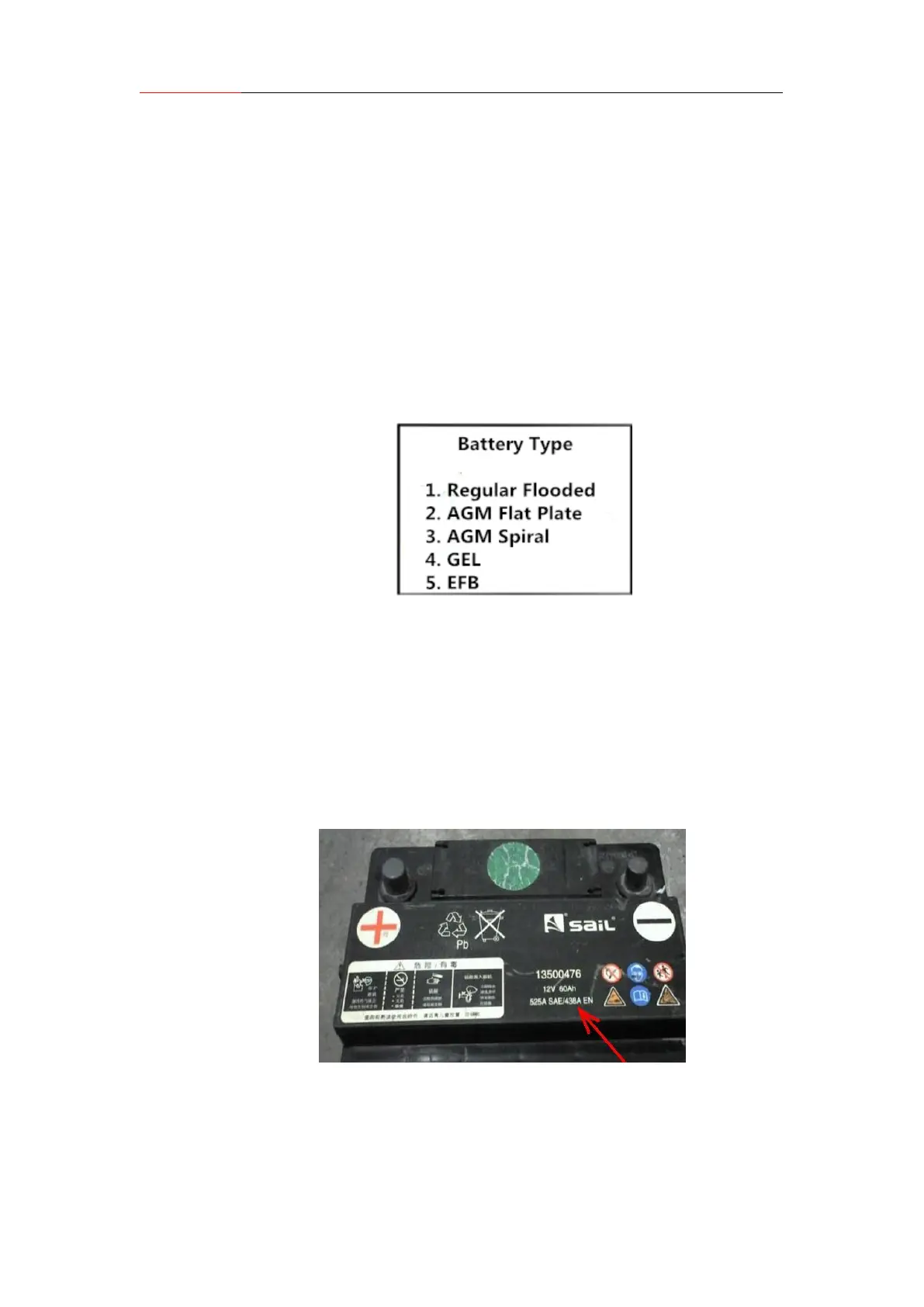of battery electric vehicle and can not be started, etc.), in the actual testing
process may also be prompted to "Please replace the battery," for such batteries,
please consult the battery manufacturers, and then tested.
3.3.1 Select Battery Type
After the battery test selected, tester will prompt to select battery type, i.e.
Regular Flooded, AGM Flat Plate or AGM Spiral, and Gel battery. Press
UP/DOWN key to select battery type, and press OK key to confirm.
3.3.2 Battery System Standard and Rating
BST-560 battery tester will test each battery according to the selected system
and rating.
Use UP/DOWN key to select according to the actual system standard and
rating marked on the battery. Use UP/DOWN key to select according to the
actual system standard and rating marked on the battery. See in the below
picture, the arrow indicated location.
CCA: Cold Cranking Amps, specified by SAE&BCI, most frequently used value
for starting battery at 0°F (-18°C).
BCI: Battery Council International standard
