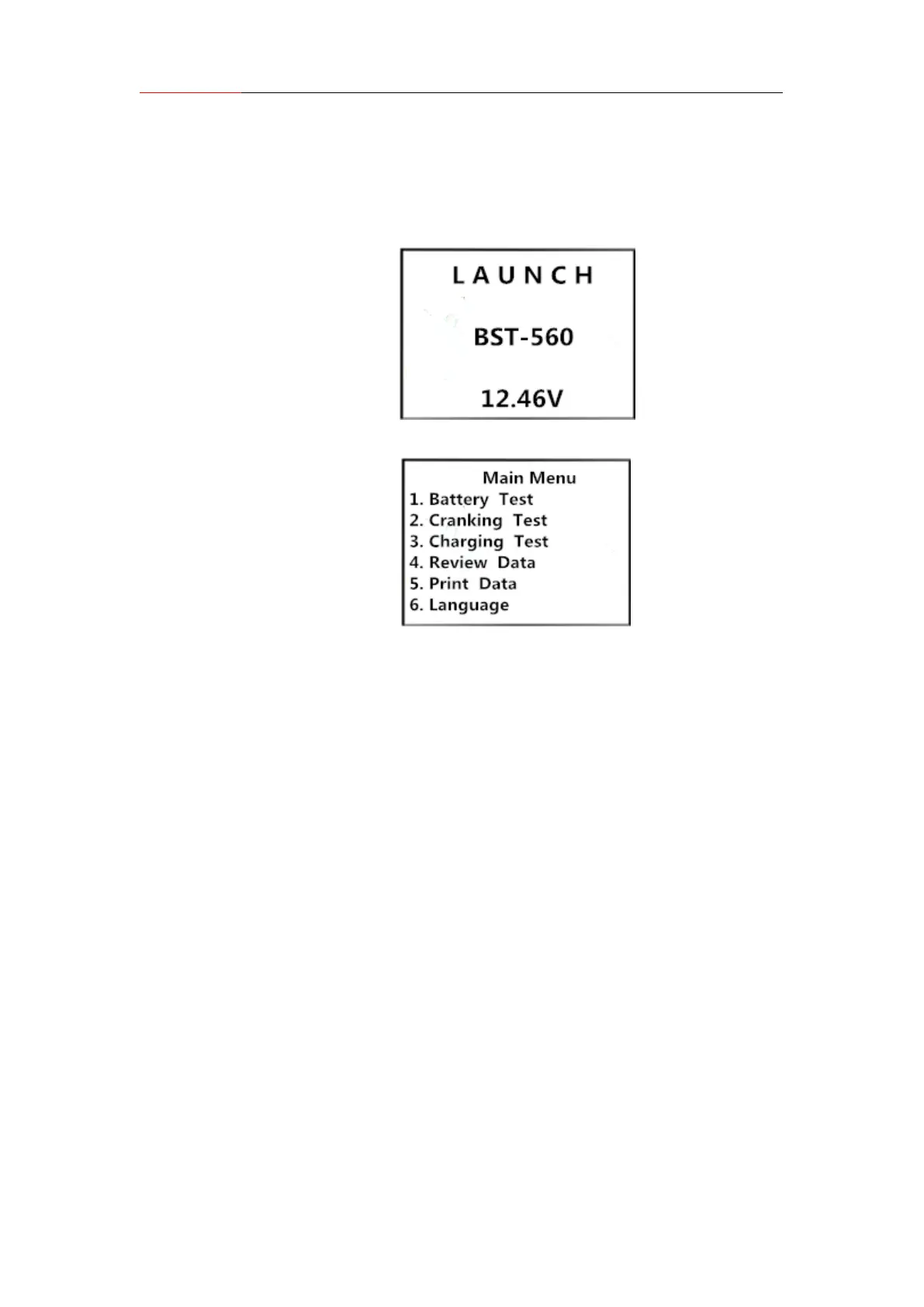3.2 Tester Startup
Tester automatically starts up after the clamps are correctly connected, and
displays the Launch startup interface refer to figure 1.
Figure 1.
Main menu
3.3 Battery Test
After entering battery test program, tester displays the tester model and version
approx. 2 seconds, Interface with tester model and version
Tester will display the following contents in a sequence, select accordingly.
Select the battery test and press OK key to continue:
Input testing standard: the standard which you can see the front of the
battery ,such as CCA、 BCI 、DIN. If you can’t find any info about the standard,
you can choose GB standard. Choose GB standards would lead little tolerance.
Input rated capacity: you can see the starting current standards in front of the
battery .Such as BCI/300A.
Then press OK key to start testing.
NOTE:
For power loss battery (such as a vehicle for a long time on hold, the battery is
not charged in time; forget to close the lights, the doors resulting in serious loss
