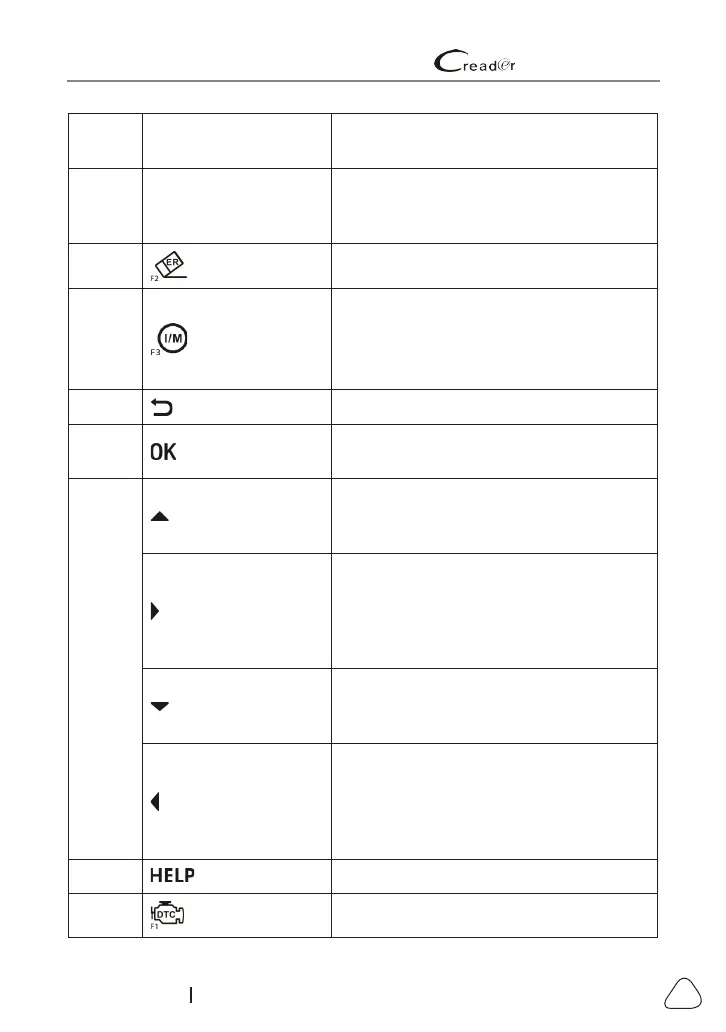LAUNCH 629 User's Manual
19
www.x431.com +86 755 8455 7891
2 USB PORT
Connects the tool to computer via USB
cable for upgrade.
3
MEMORY CARD
SLOT
Insert the memory card into it to read or
write the data/le stored in the memory
card.
4 BUTTON* Clears the diagnostic trouble codes.
5 BUTTON*
• Quick access to I/M readiness
function.
• Deletes the diagnostic record in the
Print function module.
6 BUTTON Returns to previous menu.
7 BUTTON
Conrms a selection (or action) from a
MENU list.
8
BUTTON
When in MENU mode, scroll UP through
the menu and submenu selection
options.
BUTTON
When in MENU mode, scroll RIGHT
through the menu and submenu
selection options. When LINKED to a
vehicle, scroll through the screen data to
the NEXT page.
BUTTON
When in MENU mode, scroll DOWN
through the menu and submenu
selection options.
BUTTON
When in MENU mode, scroll LEFT
through the menu and submenu
selection options. When LINKED to a
vehicle, scroll through the screen data to
the PREVIOUS page.
9 BUTTON* Quick access to Help function.
10 BUTTON* Reads the diagnostic trouble codes.