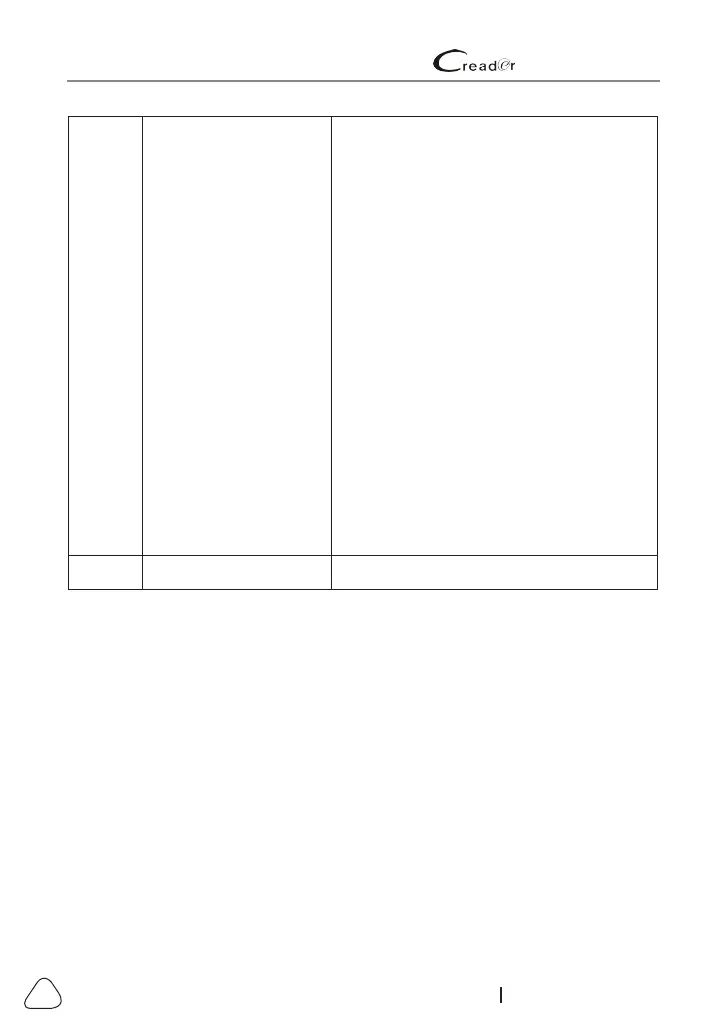LAUNCH 629 User's Manual
20
www.x431.com +86 755 8455 7891
11
LED for different DTC
types
The following (green, yellow and red
LEDs) are used as visual aids to make
it easier to determine engine system
conditions.
• GREEN LED (No Fault Code):
Indicates that all engine systems are
running normally (all Monitors on the
vehicle are active and performing their
diagnostic testing, and no DTCs are
present).
• YELLOW LED (Pending Fault Code):
Indicates the currently displayed DTC
is a Pending DTC. If there is a possible
problem, a “Pending” DTC is present
and/or some of the vehicle’s emission
monitors have not run their diagnostic
testing.
• RED LED (Permanent Fault Code):
Indicates the currently displayed DTC
is a Permanent DTC.
12 LCD SCREEN Indicates test results.
3.2 Specications
• Screen: 3.5” LCD display with a resolution of 320*480 pixels
• Input voltage range: 9 ~ 18V
• Operating temperature: 32°F~122°F / 0°C~50°C
• Storage temperature: -4°F~158°F / -20°C ~70°C @ RH60%
• Size: 87*31*154.3 mm
3.3 Accessories
1) OBD II Scanner
2) Diagnostic Cable
3) Memory Card
4) Memory Card Adaptor