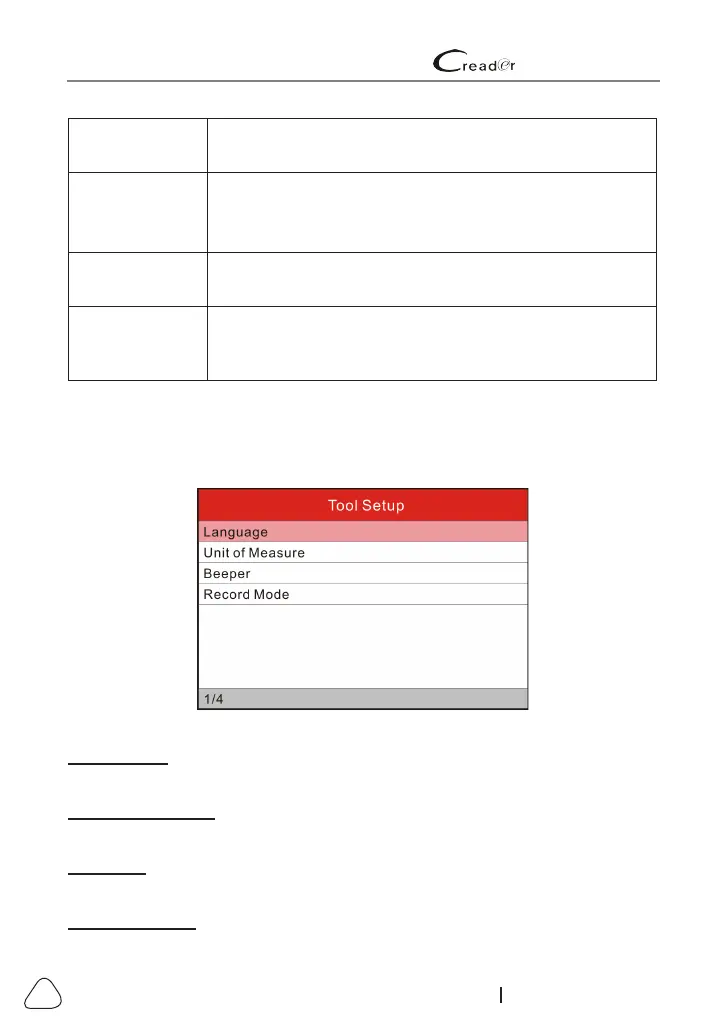LAUNCH 629 User's Manual
24
www.x431.com +86 755 8455 7891
LOOKUP
Allows you retrieve the desired DTC and view its detailed
denition.
PRINT
Prints the diagnostic records saved during diagnostic
session.
*Note: This funcon required a USB cable connecon to PC.
HELP
Helps you have a general knowledge of the DLC location,
tool information and OBD etc.
SETUP
Displays the tool setup menu, which lets you make
several adjustments and settings to congure the tool to
your particular needs.
4.3 Settings
Select [Settings] on the main menu screen and press [OK], the system will
enter the following screen:
Figure 4-4
1) Language
This option enables you to set the user interface language.
2) Unit of Measure
This option allows you to set measurement unit.
3) Beeper
It is used to set On/Off the buzzer.
4) Record Mode
It is used to turn On/Off recording function.