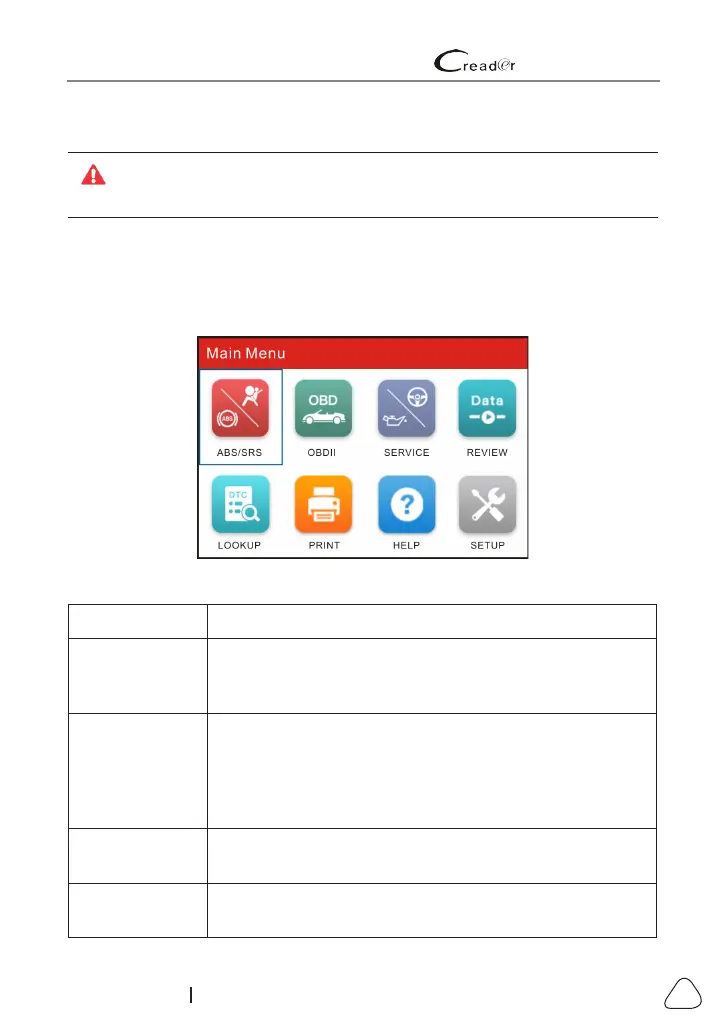LAUNCH 629 User's Manual
23
www.x431.com +86 755 8455 7891
4). Turn the ignition on. Engine can be off or running.
CAUTION: Don’t connect or disconnect any test equipment with the ignion
on or engine running.
5). The system automatically turns on and navigates to the main menu screen.
4.2 Main Menu
The main menu screen includes the following function modules:
Figure 4-3
Modules Descriptions
ABS/SRS
This function is specially designed to get access to Anti-
Lock Braking System (ABS) and Supplemental Restraint
System (SRS) for deep diagnostics.
OBD II
This option presents a quick way to check for DTCs,
isolate the cause of the illuminated Malfunction Indicator
Lamp (MIL), check monitor status prior to emissions
certication testing, verify repairs, and perform a number
of other services that are emission-related.
SERVICE
Performs the following common repair & maintenance
items: oil lamp reset and steering angle calibration.
REVIEW
This function enables you to review/delete the recorded
DTC, data stream and freeze frame.