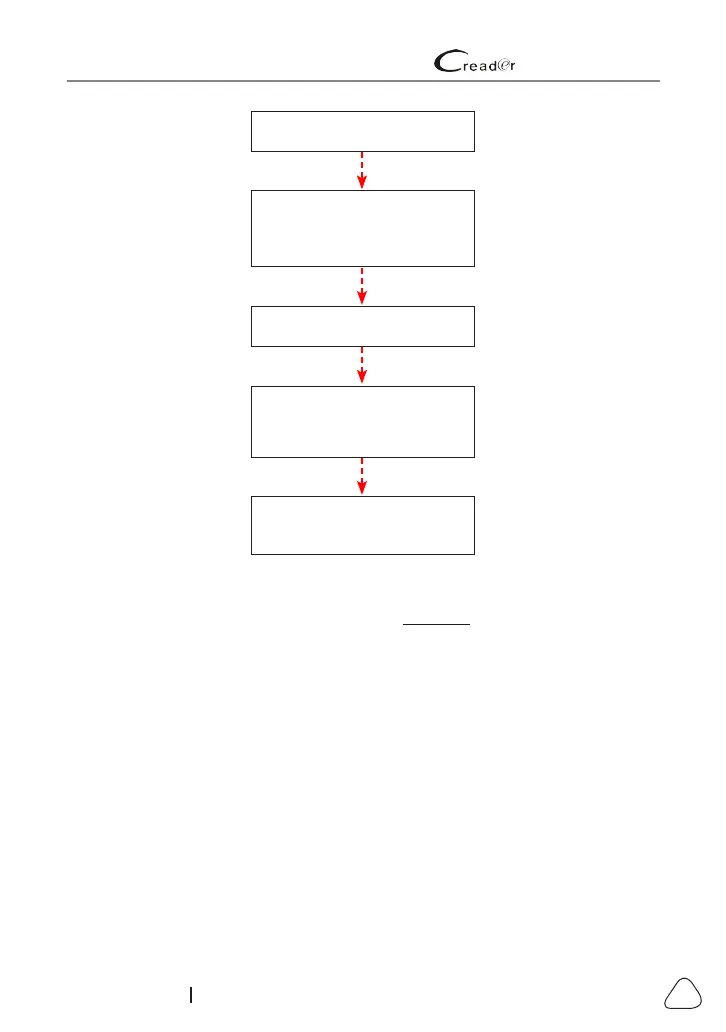LAUNCH 629 User's Manual
33
www.x431.com +86 755 8455 7891
Select "SERVICE"
Choose the desired service
function
(e.g. oil lamp reset
etc.)
Select the desired car brand
Select the reset mode
(The
available mode varies from
vehicle to vehicle)
Follow the on-screen
instructions to proceed
5.4 Review
This function is used to review or delete the recorded DTC, Data Streams and
Freeze Frame.
5.5 DTC Lookup
This option allows users to quickly retrieve the diagnostic trouble codes from
the DTC library and view its detailed denition.
Select [Lookup] on the main menu screen and press [OK] to enter the
following screen.