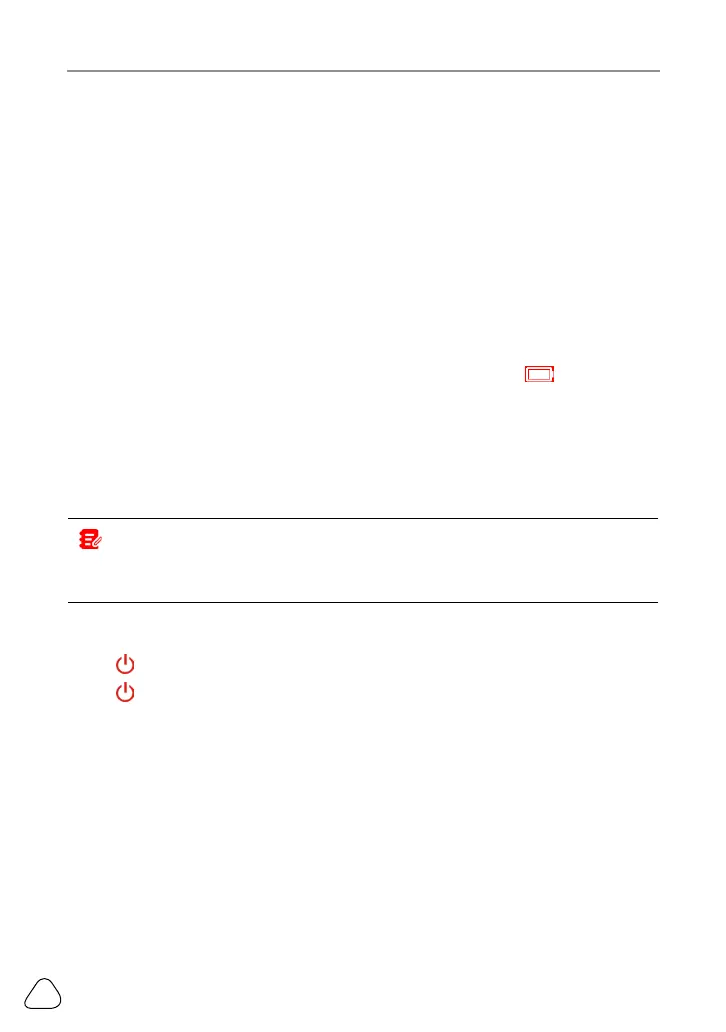LAUNCH CRT 501 Series User Manual
10
4 Initial Use
4.1 Charging & Turning On/O
4.1.1 Charging
There are three methods available for charging the tool.
1. Via AC outlet
Connect one end of the charging cable to the charging port of the tool, and
other end to the power adaptor. Plug the power adaptor into a AC outlet to
start charging.
When charging is finished the charging complete symbol
replaces the
charging symbol. Unplug the power adaptor from the AC outlet and disconnect
the charging cable from the tool.
2. Via OBD Diagnostic Port (Not recommended)
If the tool is properly connected to the vehicle’s DLC(Data Link Connector)
port, it will be charged automatically.
Note: Attempting to charge the tool via OBD diagnostic port will consume
vehicle’s battery power. You are not recommended to charge the tool in this way
except for OBD diagnosis operations.
4.1.2 Turning On/O
Press for about 3 seconds to turn it on.
Press
for about 8 seconds to turn it o.
4.2 Getting Started
If it is the rst time you have used this tool, you need to make some system
settings.
1. Power on the tool. The screen displays a welcome page. Tap Welcome to
use to go to next step.
2. Choose the desired system language, and tap Next step.
3. Choose the desired time zone, and tap Next step to enter the WLAN setup
screen.
4. Slide the switch to ON, the system starts searching for all available wireless