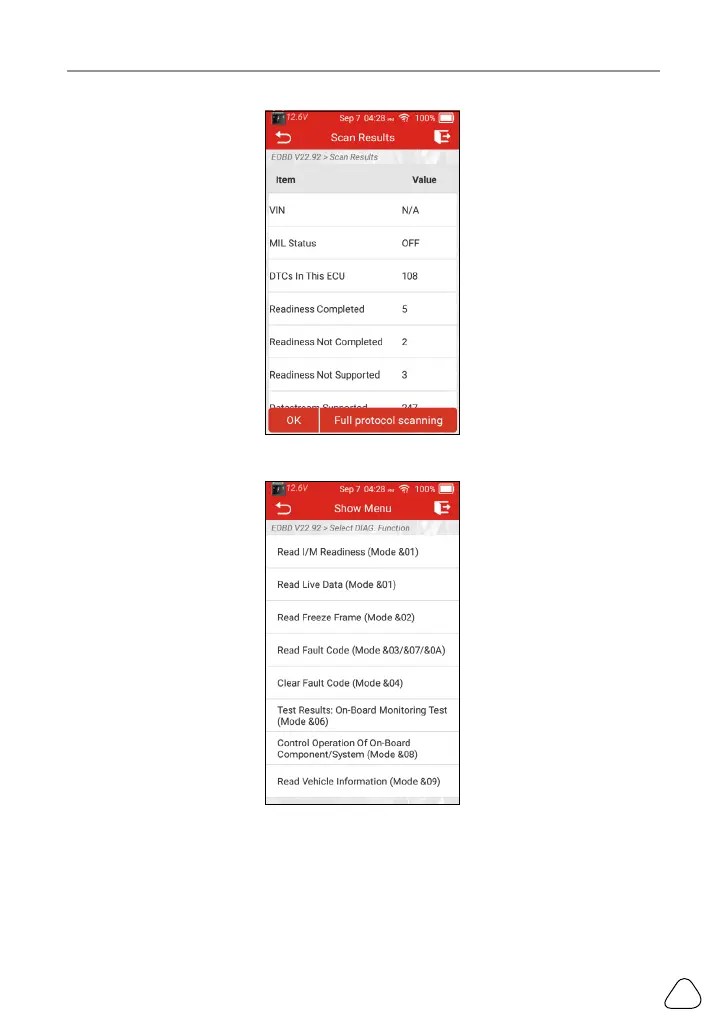LAUNCH CRT 501 Series User Manual
33
Tap OK, the following OBDII function list appears.
6.2.1 Read I/M Readiness
This function checks whether or not the various emissions-related systems
on the vehicle are operating properly, and are ready for Inspection and
Maintenance testing.
It can also be used to check the Monitor Run Status, and to conrm if the