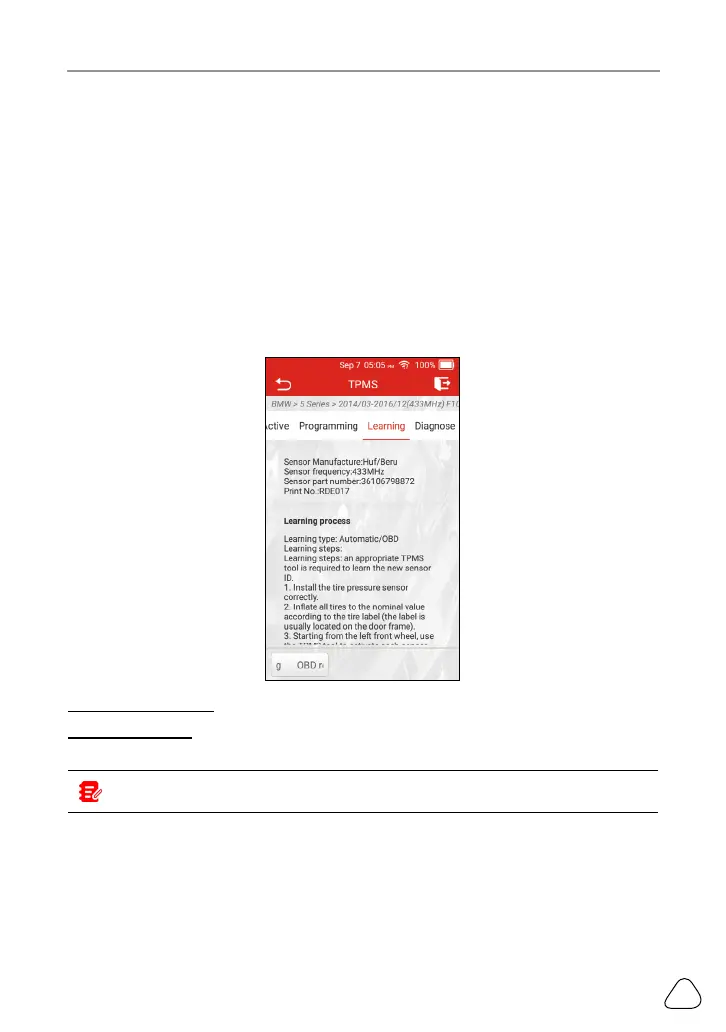LAUNCH CRT 501 Series User Manual
27
5. Tap Programming to start writing the copied sensor information to the
LAUNCH-sensor.
5.3 Learning Service
This function allows you to check and view the detailed TPMS sensor relearn
procedures.
Relearn operation applies only when the newly programmed sensor IDs are
dierent from the original sensor IDs stored in the vehicle’s ECU. Relearn is
used to write the newly programmed sensor IDs into the vehicle’s ECU for
sensor recognition.
On-screen Buttons:
OBD Relearning: Tap to write the newly programmed sensor IDs into the
vehicle’s ECU via vehicle’s DLC socket.
Note: This function requires the tool to connect with the vehicle’s OBD socket.
5.4 Diagnose
This function allows you to read/clear TPMS diagnostic trouble codes.