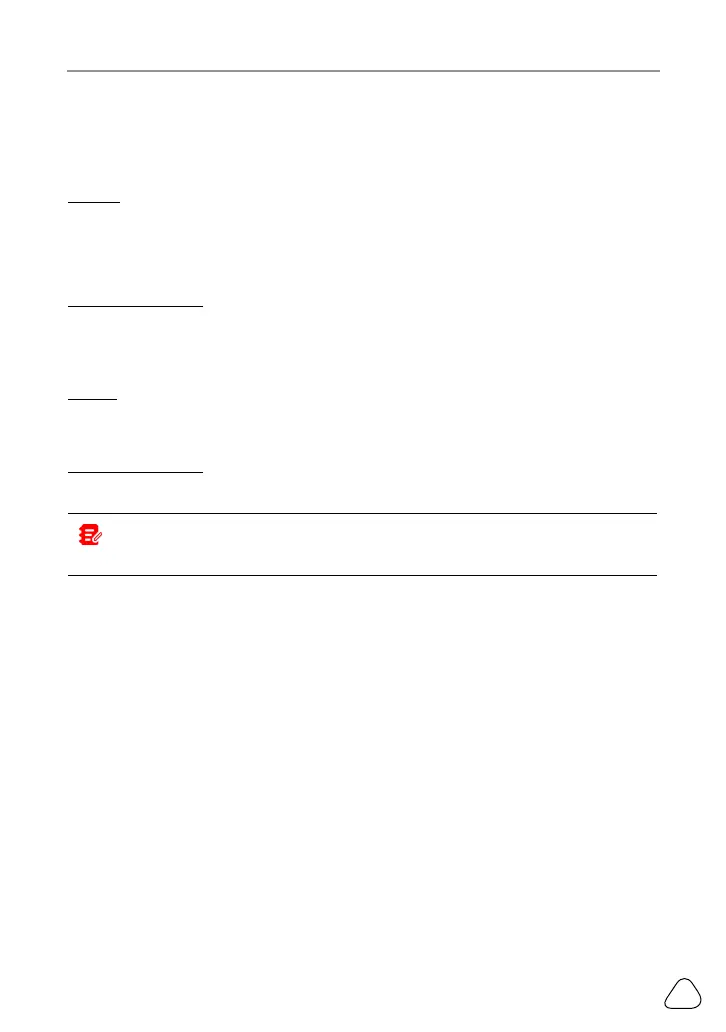LAUNCH CRT 501 Series User Manual
1
1 Introduction
This tool provides the following functions:
TPMS:
• Trigger the TPMS sensor
• Program the TPMS sensor
• Provide TPMS relearning procedures and sensor OE number lookup
OBD II Diagnosis:
Check for DTCs, isolate the cause of the illuminated Malfunction Indicator
Lamp (MIL), check monitor status before emissions certication testing, verify
repairs, and perform other services that are emission-related.
Reset:
Oers coding, reset, relearn and more service functions, to help vehicles get
back to functional status after repair or replacement.
One-click Update:
Keep the tool updated with the latest available software version online.
Note: This tool may automatically reset while being disturbed by strong static
electricity. THIS IS A NORMAL REACTION.
This tool is specially designed to work with all OBD II compliant vehicles,
including Controller Area Network (CAN). It is required by EPA that all 1996
and newer vehicles (cars and light trucks) sold in the United States must be
OBD II compliant and this includes all American, Asian and European vehicles.
A small number of 1994 and 1995 model year gasoline vehicles are OBD II
compliant. To verify if a 1994 or 1995 vehicle is OBD II compliant, check the
following:
1. Vehicle Emissions Control Information (VECI) Label. It is located
under the hood or by the radiator of most vehicles. If the vehicle is OBD II
compliant, the label will designate OBD II Certied.