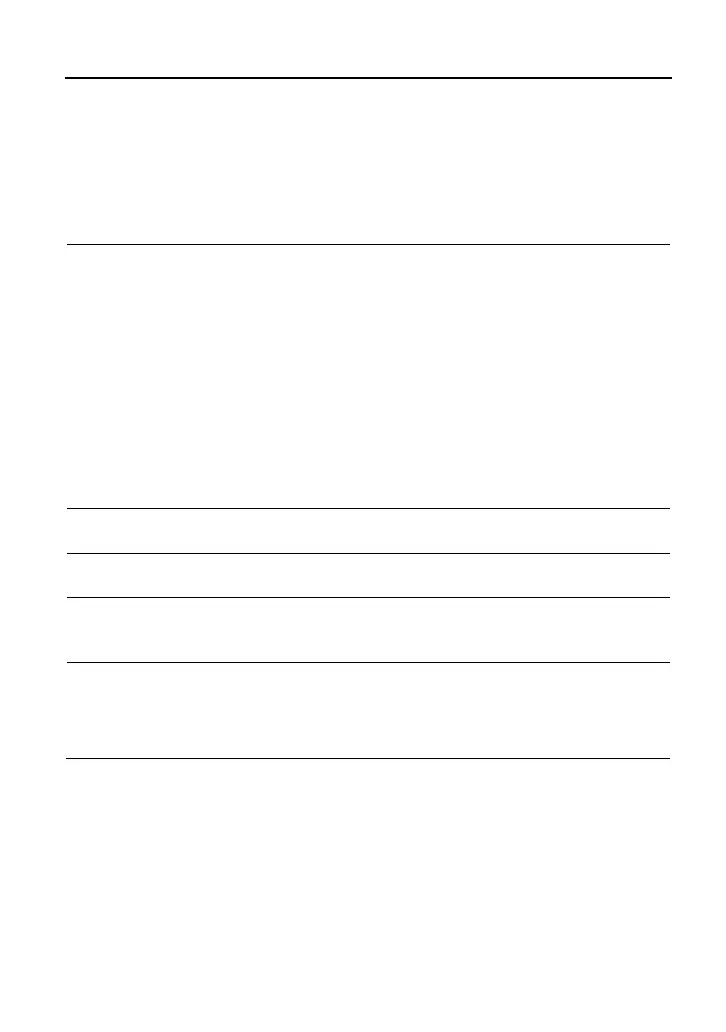LAUNCH Introductions
3
To print the screen, hold and press the
POWER and VOLUME – key until a
snapshot pops up on the screen. The
captured snapshot is saved in the
“Screenshots” folder.
3
POWER/Screen lock
key
In Off mode, press it for 3 seconds to turn
the tablet on.
In On mode:
Press it to activate the LCD if the LCD is
off.
Press it to turn off the LCD if the LCD
lights up.
Press it for 3 seconds to turn it off.
Press it for 8 seconds to perform forced
shutdown.
4
LCD screen
5
Microphone
6
Charging port
Connects the power adaptor for charging
the tablet.
7
Slot for VCI connector
For housing the VCI connector.
Note: When the VCI connector is not in use,
please insert it into the slot to avoid loss.
