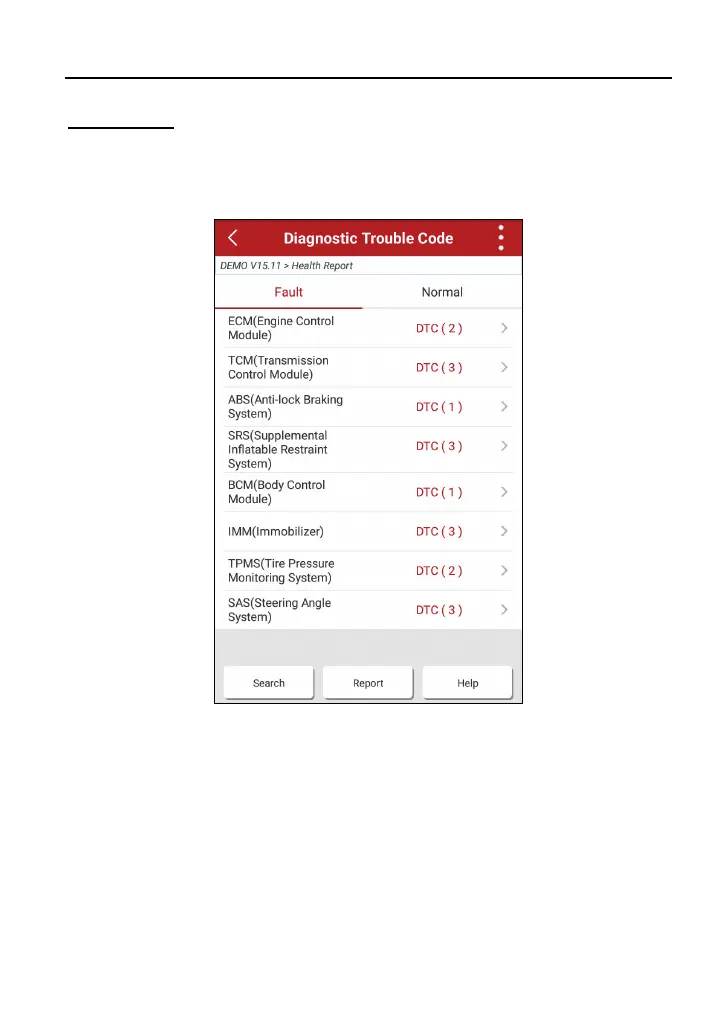LAUNCH Start Diagnostics
21
Fault Report:
Tap to view the health report in details. See Chapter 5.1.1.
5.1.1 View fault report
This function allows you to view the health report in details.
Fig. 5-4
In Fig. 5-4:
The systems that have been found OK are displayed in black under the Normal
tab.
The tested systems with faults are listed under the Fault tab and the number of
DTC is displayed in red next to the system. Tap > to view the detailed DTC
information of the current system.
