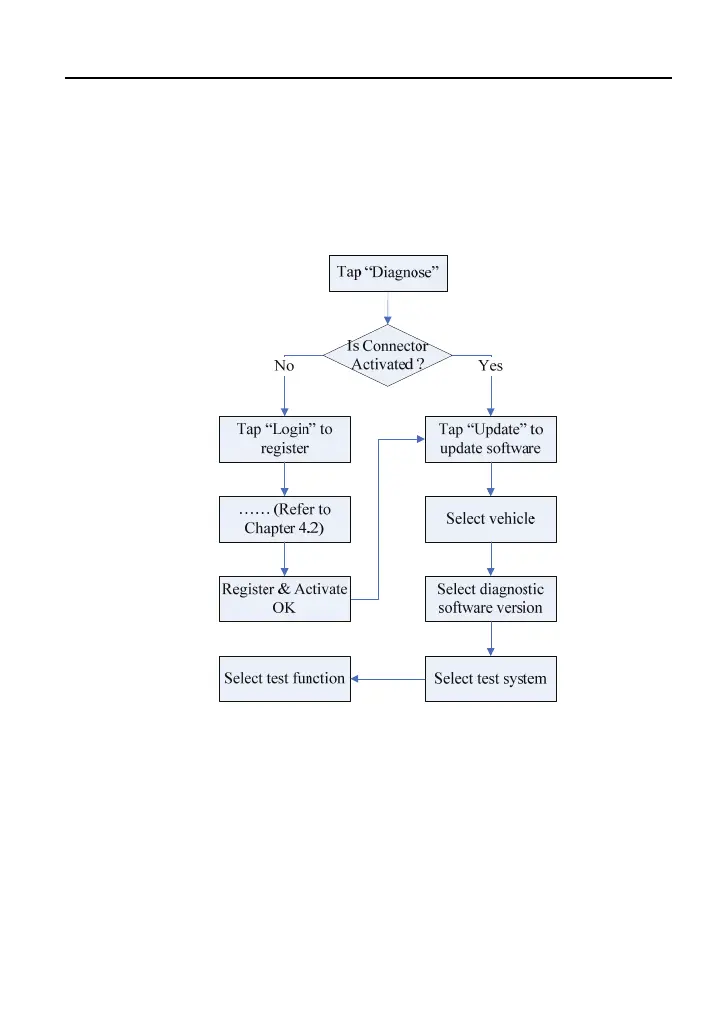LAUNCH Getting Started & Connections
12
4 Getting Started & Vehicle Connection
4.1 Diagnosis Flowchart
For new users, please follow the operation chart shown in Fig. 4-1 to get familiar
with and start using this tool.
Fig. 4-1
4.2 Getting Started
During initial use, tap the application icon on the home screen to launch it and
enter the main menu screen.
By default, all software is pre-installed on the tablet and can be used to diagnose
vehicles even if you do not experience the product registration. To enable you to
get one-click update and enjoy more functions and better service, you are
recommended to make app sign-up and product activation for the first time.
