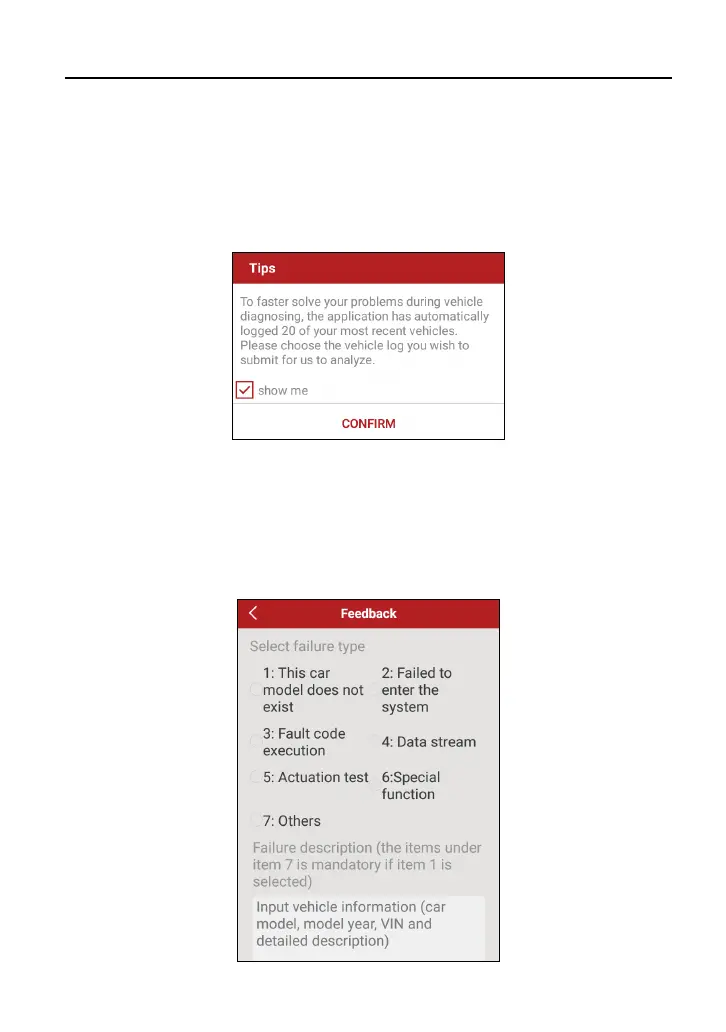LAUNCH Diagnostic Feedback
39
7 Feedback
This item allows you to feedback your diagnostic problems to us for analysis and
troubleshooting.
Tap “Feedback”, a pop-up message will appear:
Fig. 7-1
Tap “CONFIRM” to choose the vehicle diagnostic record page.
A). Tap the desired vehicle to enter the diagnostic log selection page.
Select the check box and tap “Submit”. A screen similar to the following will
appear:
