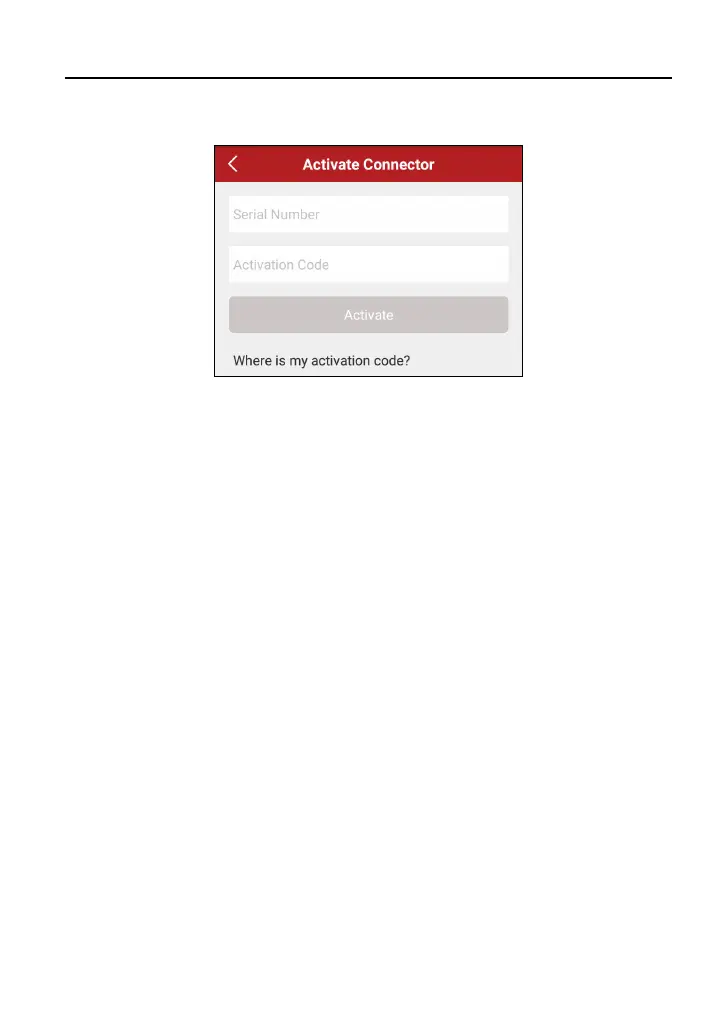LAUNCH Personal Center
46
use this option to activate it.
Fig. 9-2
Input the Serial Number and Activation Code, and then tap “Activate” to activate
it.
*Note: The Serial Number and Activation Code can be found from the password
envelope.
9.4 Firmware Fix
Use this item to upgrade and fix diagnostic firmware. During fixing, please do not
cut power or switch to other interfaces.
9.5 My Order
Use this item to check the historical order information.
9.6 Inquire Subscription Renewal Card Status
If you renew your subscription with the subscription renewal card, use this option
to check the status of the renewal card.