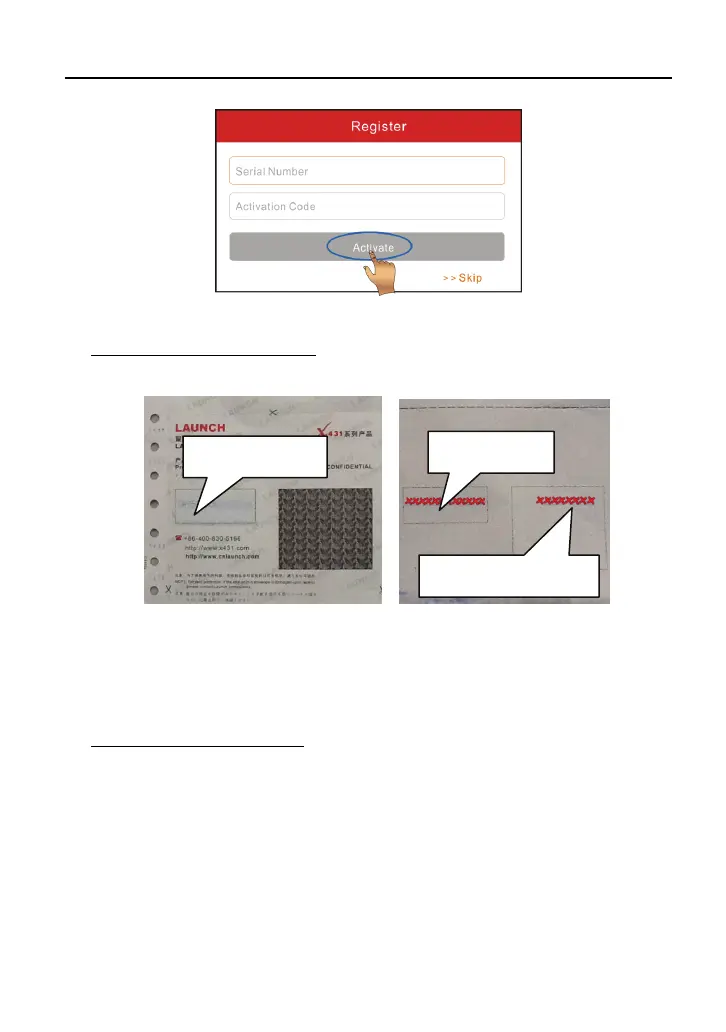LAUNCH Getting Started & Connections
14
Fig. 4-4
B. Activate the VCI connector: In Fig. 4-4, input the Serial Number and
Activation Code, which can be found in the password envelope.
Fig. 4-5
*Note: To exit and activate it later, tap “Skip”. In this case, you can activate your
connector by tapping “Activate Connector” in “Personal Center”. For details, please
refer to Chapter 9.3 Activate Connector.
C. Update diagnostic software: Tap “Activate”, a dialog box similar to Fig. 4-6
will appear:
Product SN
Activation code
Product SN