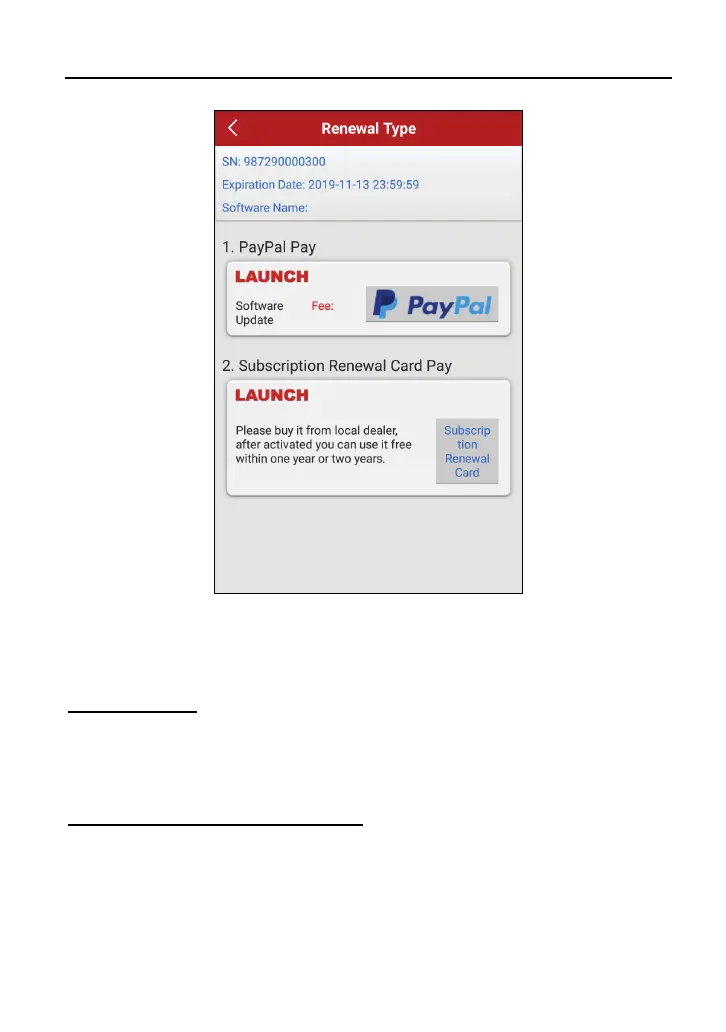LAUNCH Software Update
43
Fig. 8-3
There are two ways available for you to make payment: PayPal and Subscription
Renewal Card
(*needtobuyitfromthelocaldealerwhereyoupurchasedthetool)
.
A. Using PayPal
1. Select “PayPal”, and then follow the on-screen instructions to finish the
transaction.
2. After payment, go to update center to update the diagnostic software.
B. Using Subscription Renewal Card
1. Select “Subscription Renewal Card”.
