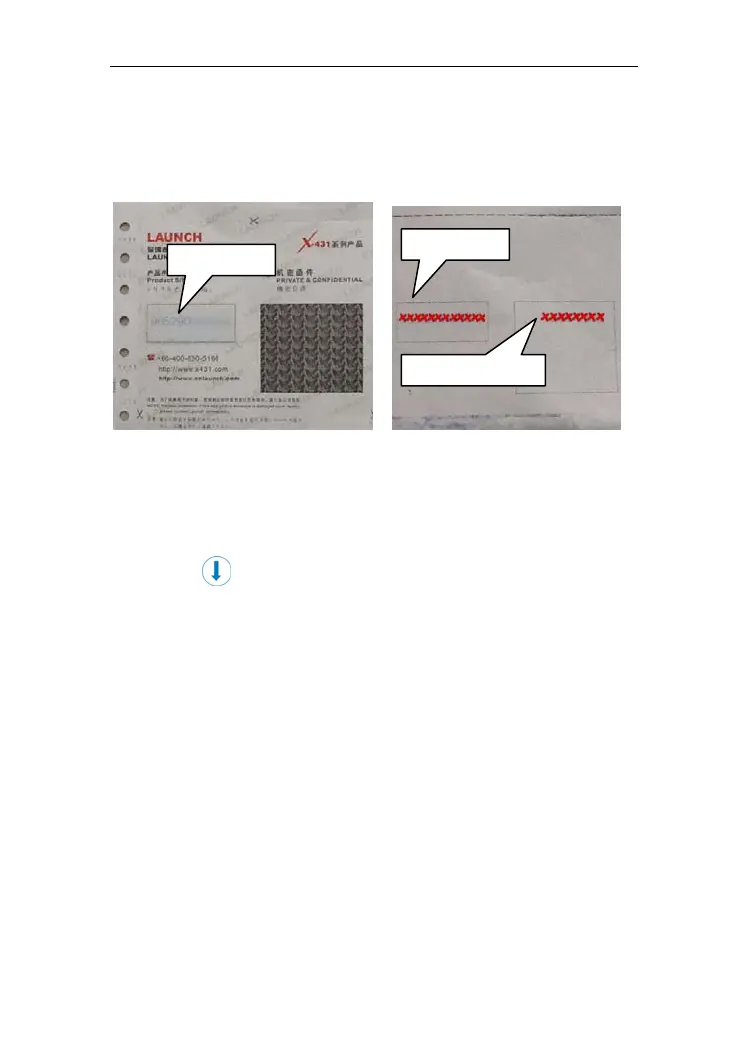LAUNCH EasyDiag user’s guide
Note: the product SN and password are available in the
password envelope. See Fig4.8.
Product SN
Product SN
Product code
Fig4.8
4.3 Acquire software
Before software download, please complete software acquisition
The icon
means the diagnostic software has not been
downloaded, if you want to diagnose this car, please click it to
acquire the diagnostic software.
Before purchase, you should select a product SN, see Fig4.9.
10