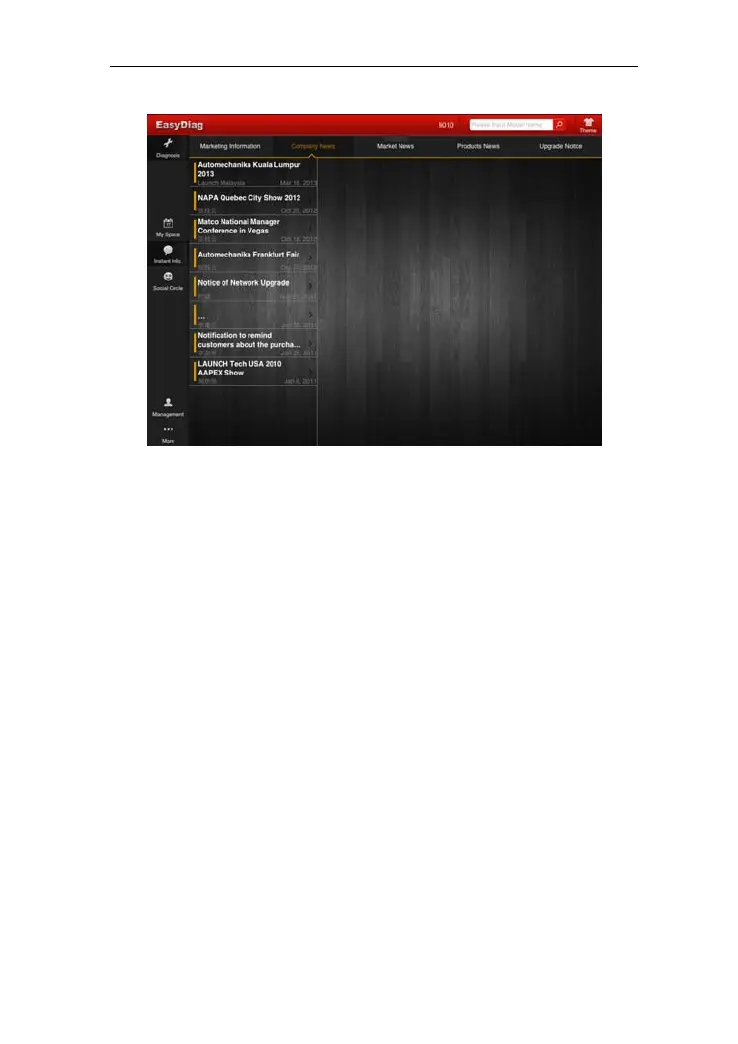LAUNCH EasyDiag user’s guide
Fig4.32
4.7 Social Circle
See Fig4.33, “Public circle” is used to looking for a public circle.
“Private circle”, for managing the circle created by user themselves.
Pull-down and release the circle list can refresh the circle
To add to an interactive discussion, click one circle and input the
messag
e in the input frame and then click “sent” button.
24