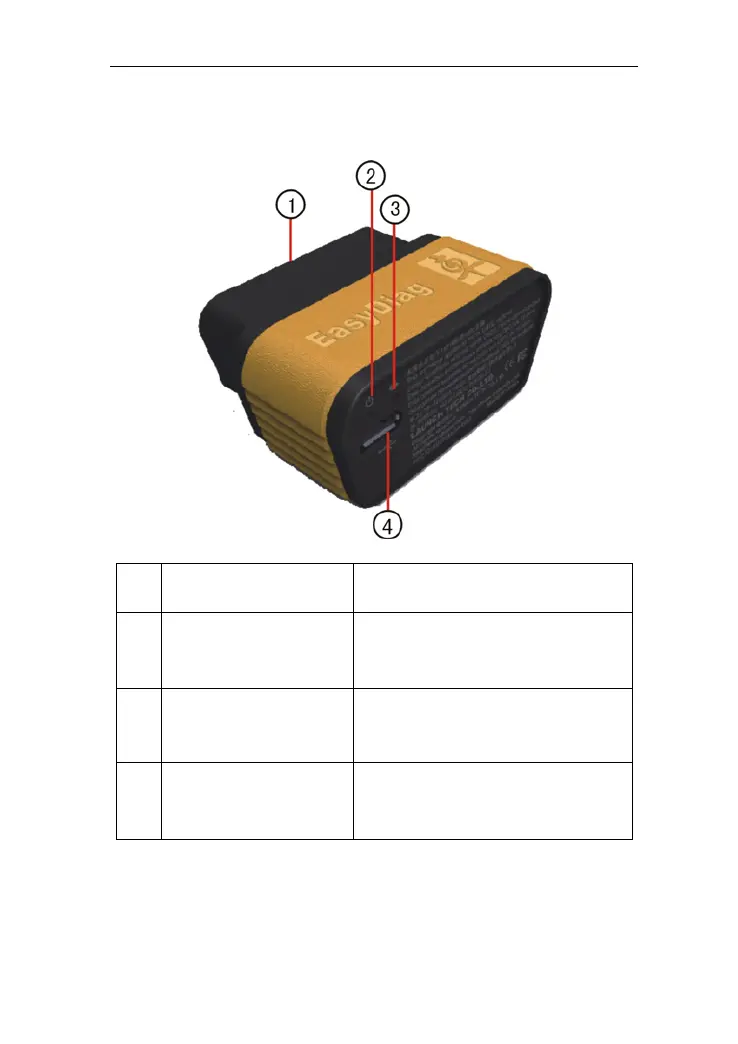LAUNCH EasyDiag user’s guide
2. Structure
Fig2.2
① OBD-16 diagnostic
connector
To connect vehicle’s OBD2
diagnostic socket
② Power indicator It will light up once EasyDiag is
plugged into OBD2 diagnostic
socket.
③ Communication
indicator
It will flash when EasyDiag is
communicating with mobile
terminal or EasyDiag is resetting.
④ Micro USB port To connect PC for data
transmission or upgrade via USB
cable
3