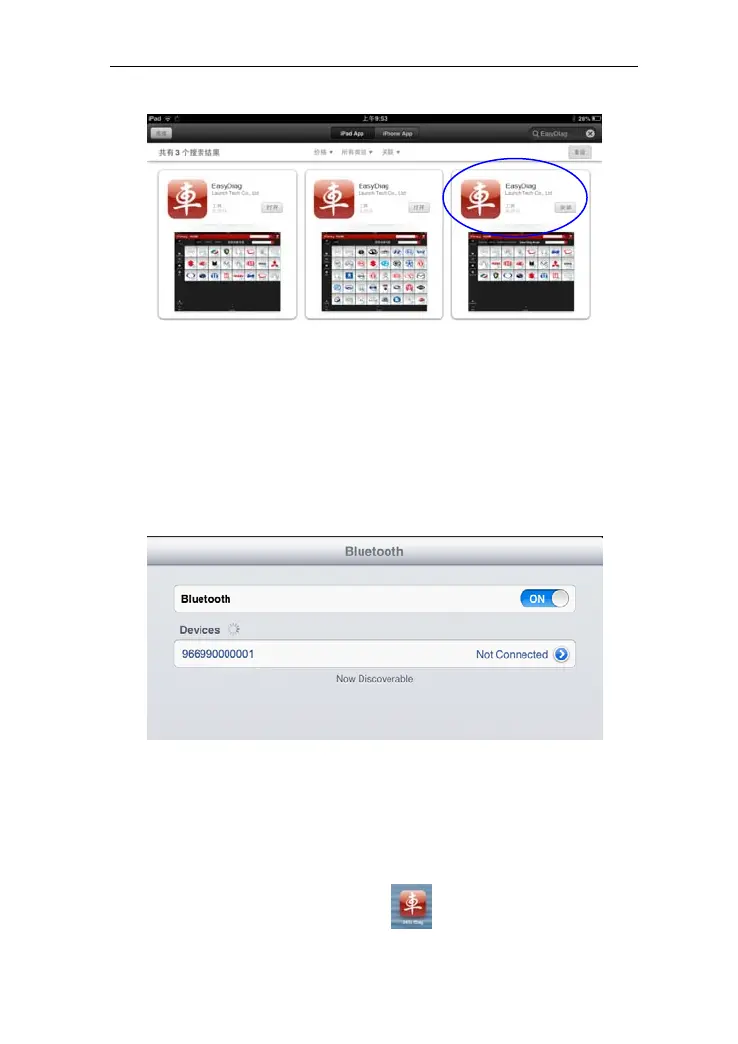LAUNCH EasyDiag user’s guide
Fig3.3
3.3 Bluetooth setting
Enter Bluetooth setting interface to set “ON”, see Fig3.4, Fig3.5, and
select the serial number to pair.
Default name (product SN):
iOS: 96699xxxxxxx
Fig3.4
Note:Blueto
oth setting operation should be done before
operating software client.
4. How to use
Click EasyDiag client software icon “ ”
5