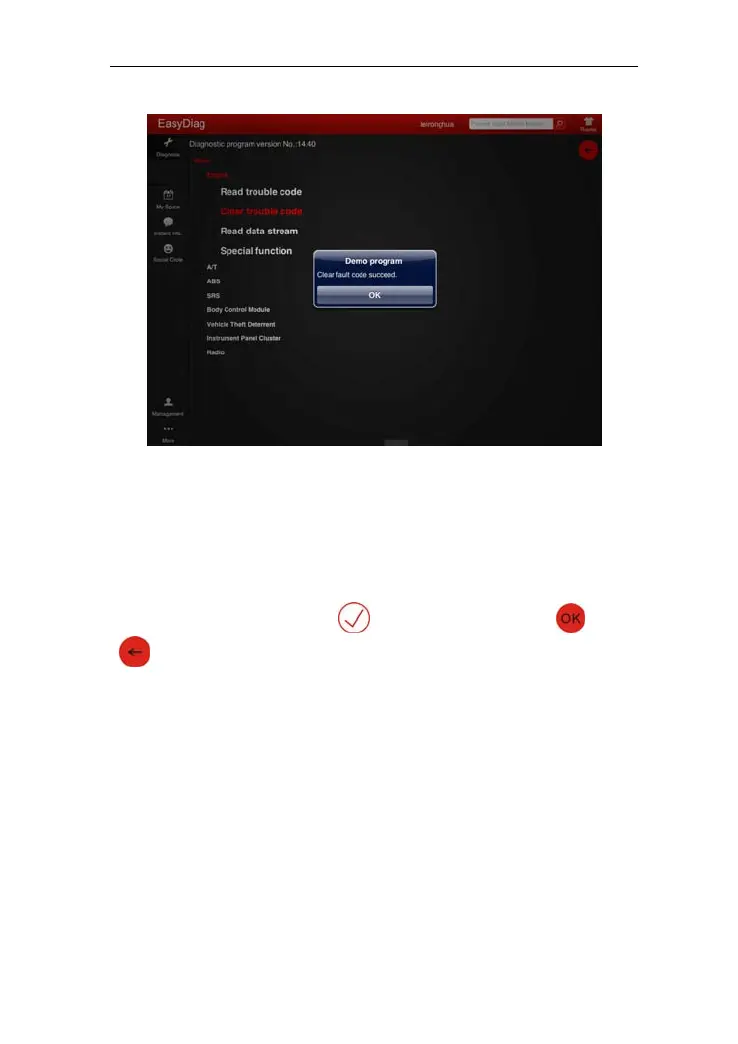LAUNCH EasyDiag user’s guide
Fig5.7
Note: the trouble code would not disappear until the trouble
was rul
ed out.
C. Read data stre
am
Click “Read data stream”, the screen will display DataStream item,
see Fig
5.8; click the circle before the item you desired to select it. If
you want to select all, Click “
”, after choosing, click” ”, click
“
” to return to the above interface
33