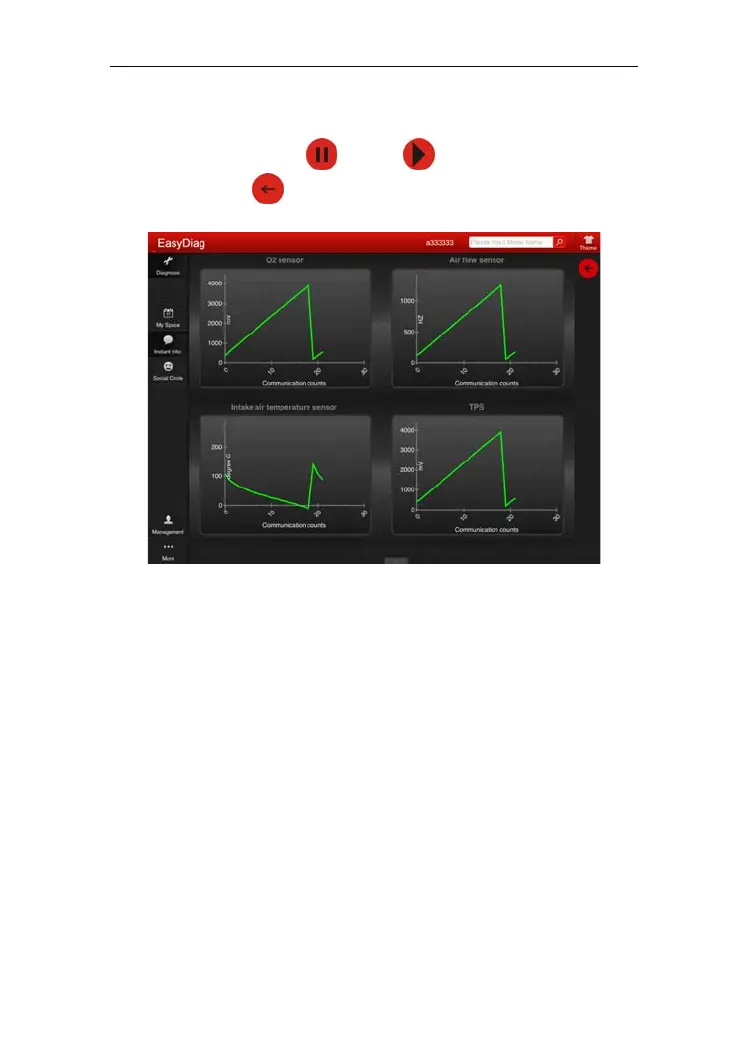LAUNCH EasyDiag user’s guide
will display data changes in wave form, see Fig 5.10, if you want to
suspend reading, click “
”, click “ ” to continue the reading
operation, click “ ”, stop reading and return to the function
selection interface.
Fig5.10
Start record: the system will record data in real-time and generates
a text re
port;
Create Word Report: save
the current time data in text form;
Create Screenshot Report: save the
current time data in
screenshot form;
D. Special
function
This function is mainly used to test the work of the electrical
compon
ent normal or not, includes injector action test, fuel pump
test, etc.
Click”Special function”, see Fig5.11.
35