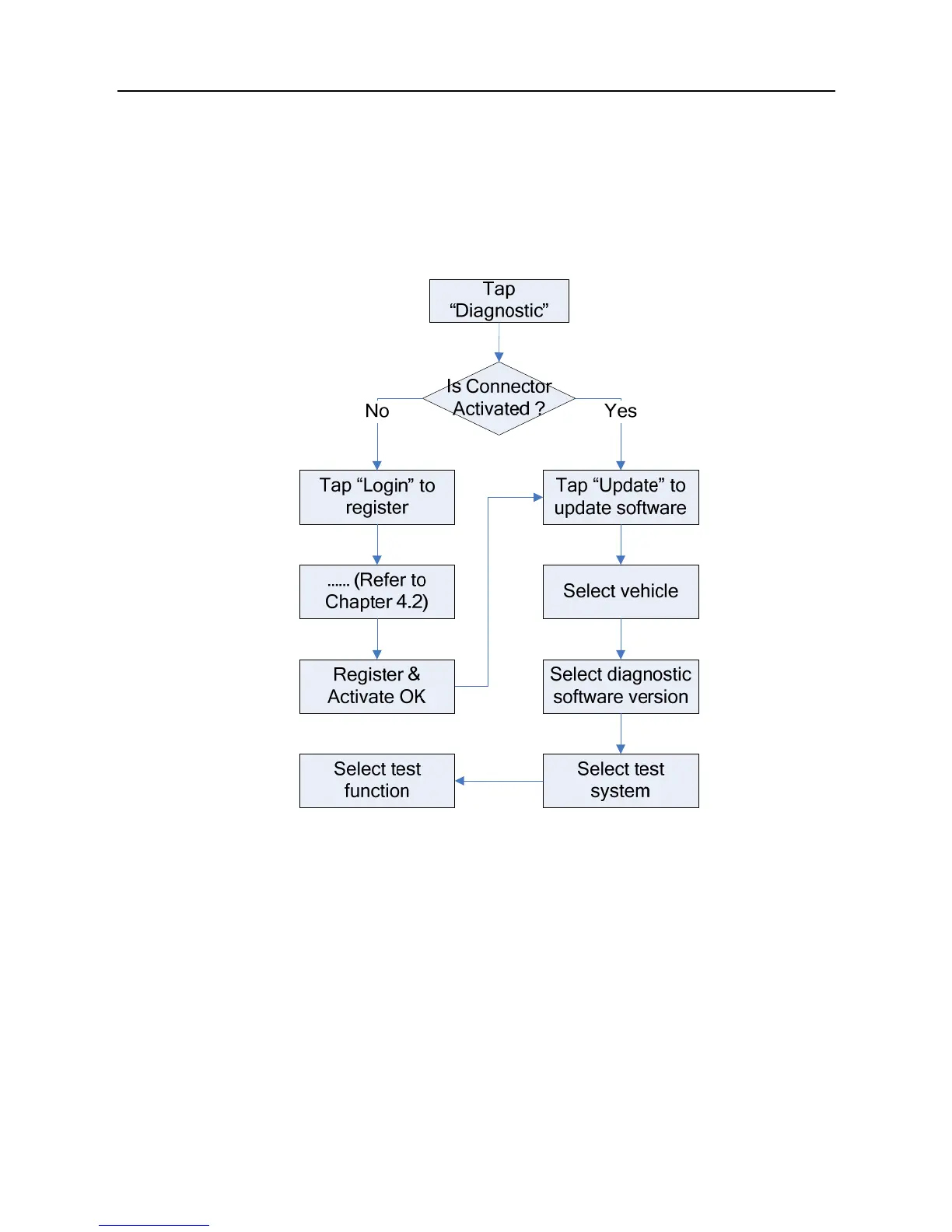LAUNCH X-431 PRO MINI User Manual
11
4 How To Diagnose
4.1 Diagnosis Flowchart
For new users, please follow the operation chart shown in Fig. 4-1 to get familiar
with and start using X-431 PRO MINI.
Fig. 4-1
4.2 Initial Use
During initial use, tap the X-431 PRO MINI icon on the home screen to launch it
and enter the main menu screen.
4.2.1 User registration
Tap “Login” on the upper right corner of the main menu screen:
