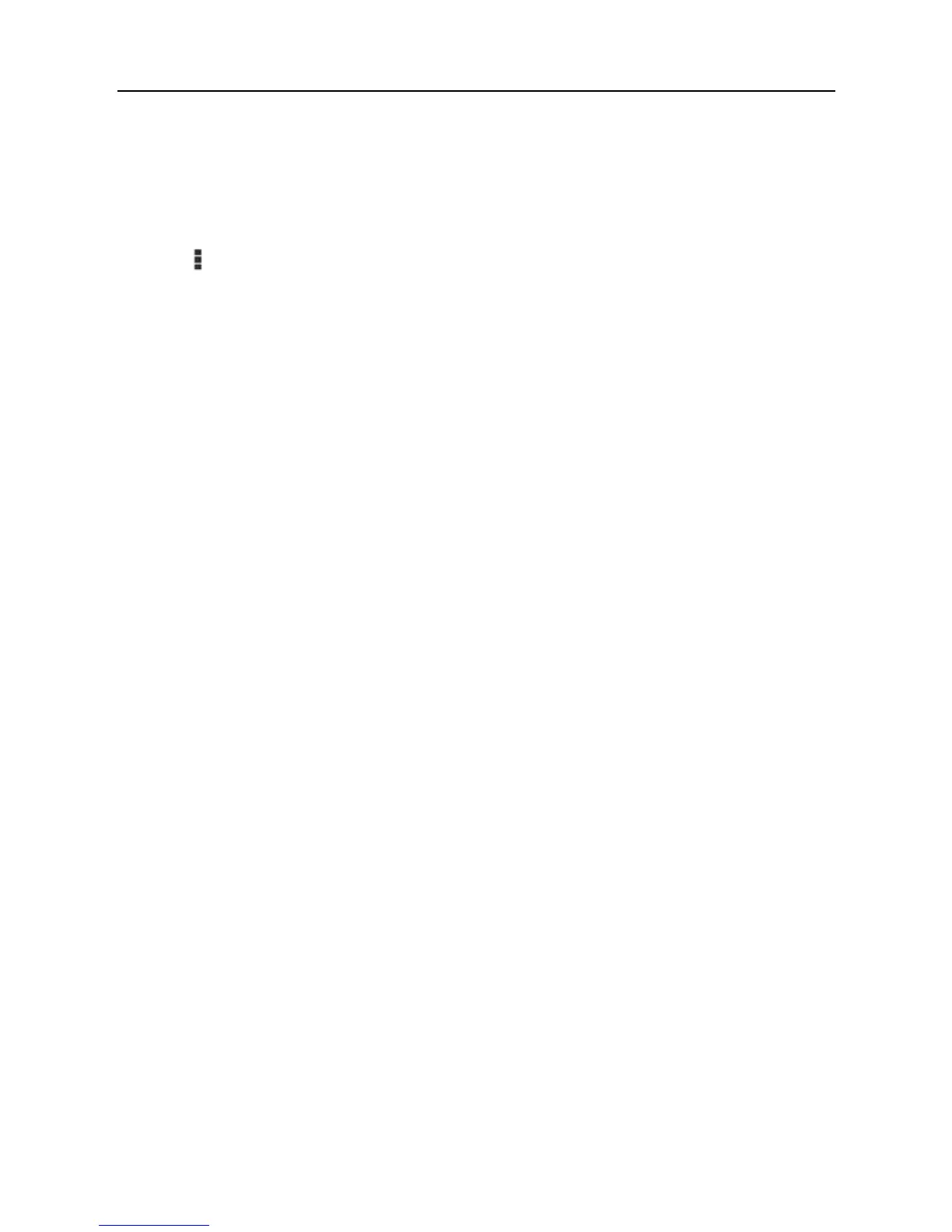LAUNCH X-431 PRO MINI User Manual
36
5.4 Clear Cache
Doing so clears all browsing records and accounts and enables X-431 PRO
MINI to run smoothly and quickly.
1. Tap Settings > Apps.
2. Tap
and select “Sort by size” to arrange all applications in size order.
3. Tap certain application, then tap “Clear Cache” to release the space these
cache files are occupied.