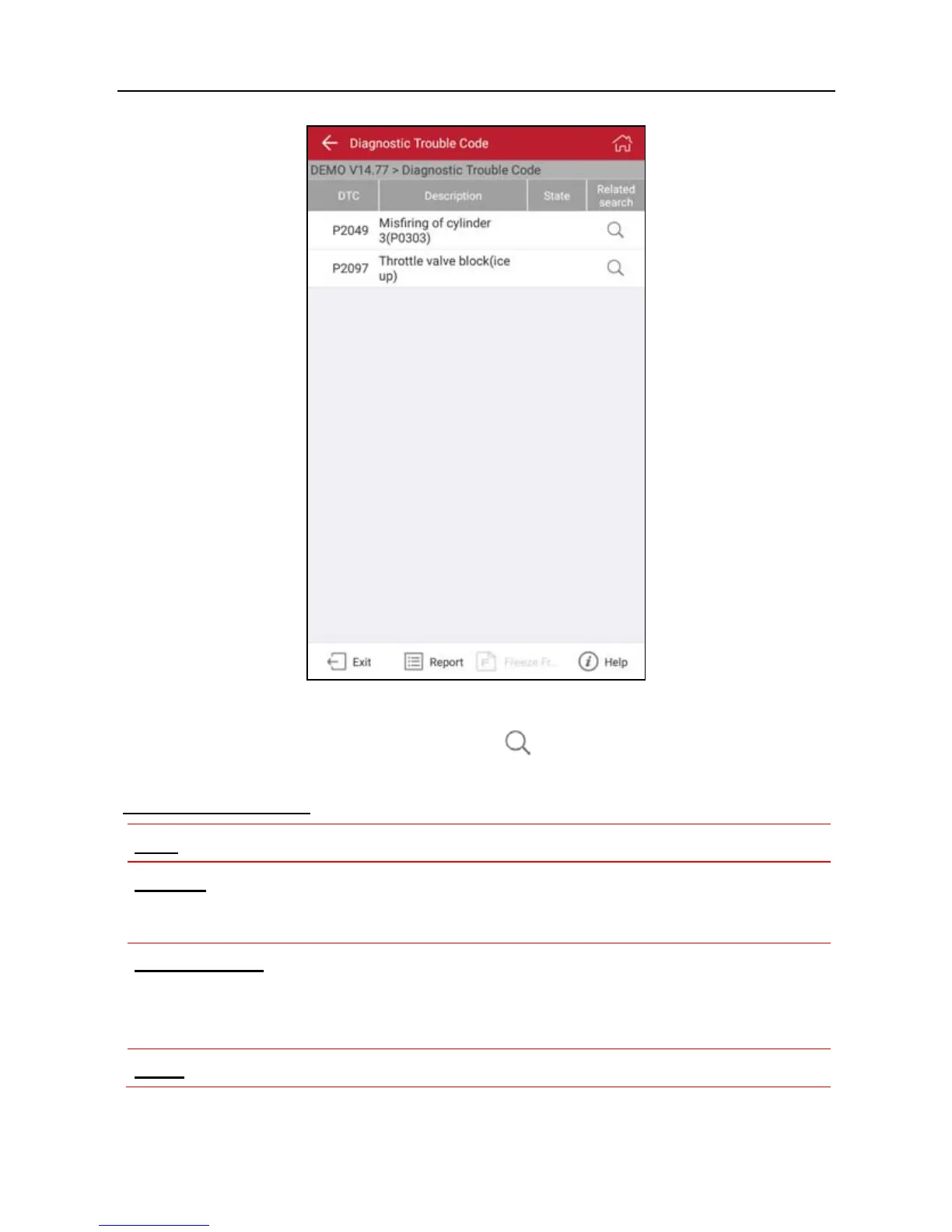LAUNCH X-431 PRO MINI User Manual
21
Fig. 4-17
Highlight a certain DTC item, and then tap
to search the definition of the
selected DTC online.
On-screen Buttons:
Exit:
Tap it to return to the home screen.
Report:
To save the current diagnostic data.
All reports are saved under the
tab “Diagnostic Report” in “My Report” from “Profile” menu. For details on report
operations, please refer to Chapter 4.10.1 “My Report”.
Freeze Frame:
When an emission-related fault occurs, certain vehicle conditions
are recorded by the on-board computer
. This information is referred to as freeze
frame data. Freeze frame data includes a snapshot of critical parameter
values at the time the DTC is set.
Help:
Tap it to view the help information.