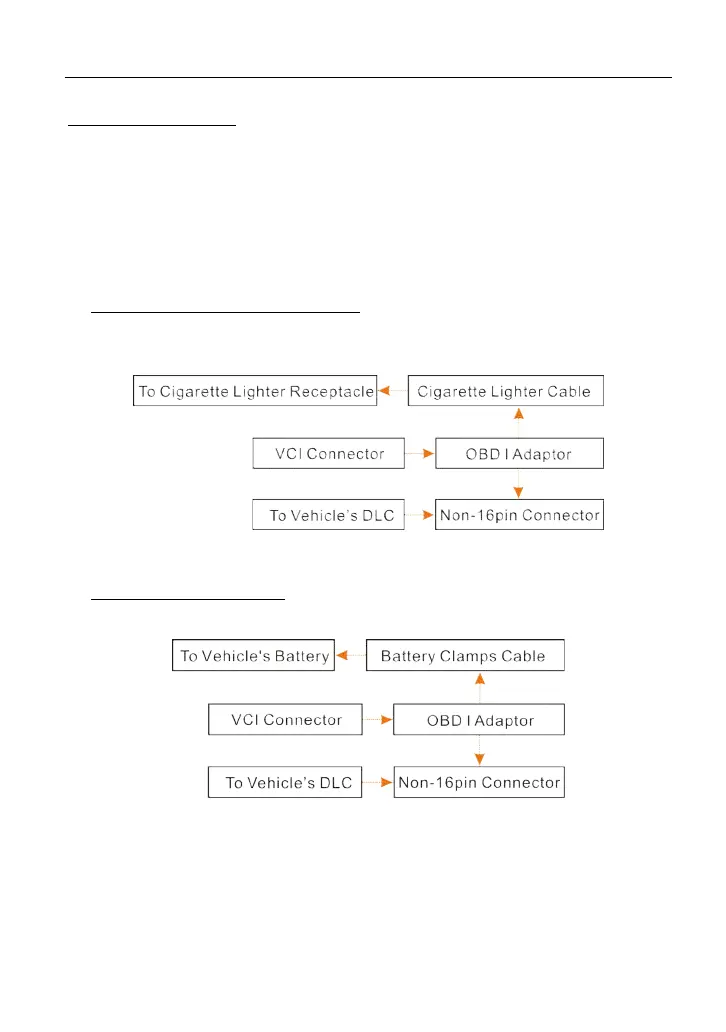LAUNCH
X-431 PROS MINI User Manual
18
For non-OBDII vehicle, proceed as follows:
1. Locate vehicle’s DLC socket.
2. Select the corresponding non-16pin connector.
3. Plug the non-16pin end of the connector into the DLC socket, then connect
the other end to the OBD I adaptor, and then tighten the captive screws.
4. Connect the other end of the adaptor to the included VCI device.
5. To supply power to OBD I adaptor from:
A. Cigarette Lighter cable (optional): Connect one end of the cigarette lighter
cable to vehicle’s cigarette lighter receptacle, and the other end to the power
jack of OBD I adaptor.
Fig. 4-11
B. Battery Clamps Cable: Connect one end of the battery clamps cable to
vehicle’s battery, and the other end to the power jack of OBD I adaptor.
Fig. 4-12
4.4 Communication Setup
On the home screen, go to “Settings” -> “BLUETOOTH (BT)”, slide the switch to
ON and the tablet will start searching for available wireless BT devices. Tap the
VCI ID to pair. By default, the VCI ID is 98********00 (where ******** stands for 5