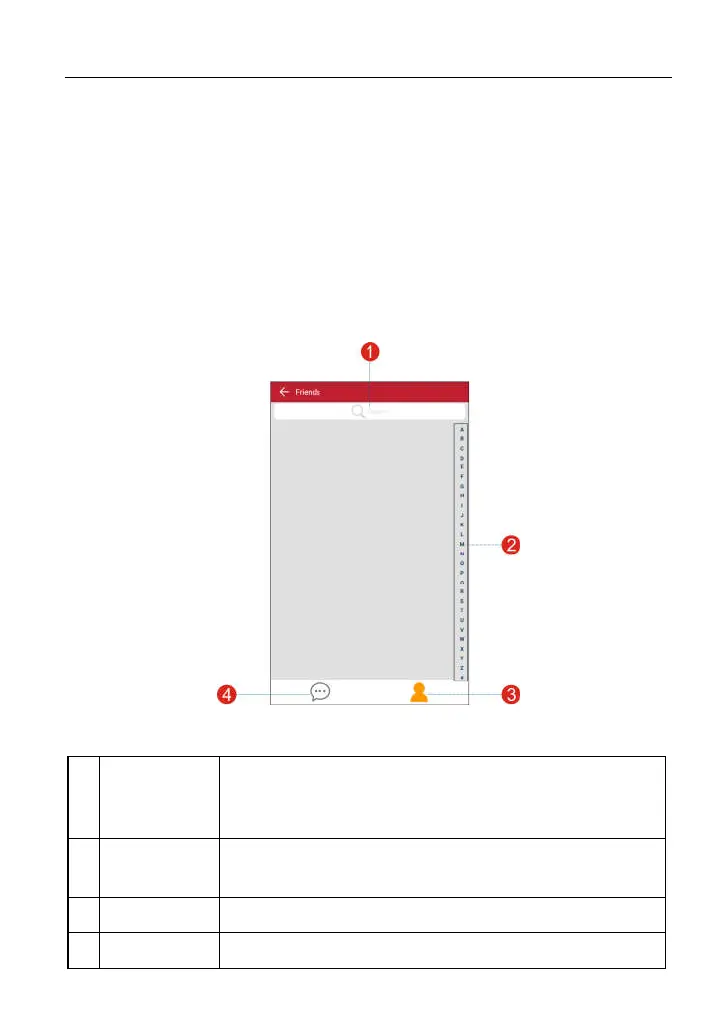LAUNCH
X-431 PROS MINI User Manual
27
4. Tap the desired system to enter and follow the instructions on the screen to
proceed.
4.6 Remote Diagnosis
This option aims to help repair shops or technicians launch instant messaging
and remote diagnosis, making the repair job getting fixed faster.
Tap “Remote Diagnosis” to enter, the screen appears blank by default.
4.6.1 Interface layout
Fig. 4-20
1
Search bar
Directly input the username of the partner to start
searching, and then tap the desired one to add it into your
friend list.
2
Alphabetic
order list
The name of friends is sorted by alphabetic order. Tap the
desired letter to quickly locate it.
3
Contact tab Tap to enter the friend list.
4
Message tab
Once an incoming message reaches, a red dot will appear