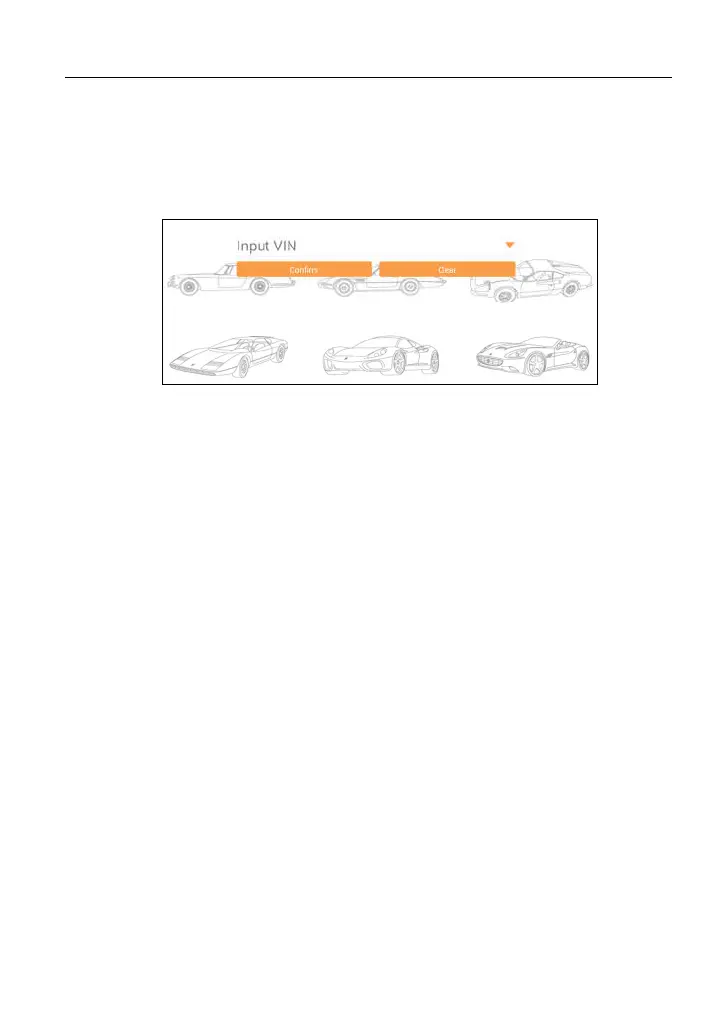LAUNCH
X-431 PROS MINI User Manual
20
The most recognizable location for this number is in the top left corner on the
vehicle’s dashboard. Other locations include the driver’s door or post, and the
firewall under the hood.
Tap “INPUT VIN” and a screen similar to Fig. 4-14 will appear:
Fig. 4-14
Input the VIN, and tap “Confirm” to enter the diagnostic software of the
vehicle.
2. Tap a corresponding diagnostic software logo, and then follow the
on-screen instruction to access the diagnostic software.
Take Demo as an example to demonstrate how to diagnose a vehicle.
1). Tap the “DEMO” to enter the software selection page.
2). Tap “DEMO” to navigate to the DEMO system selection screen. (Note: No BT
connection is required for DEMO program.)
