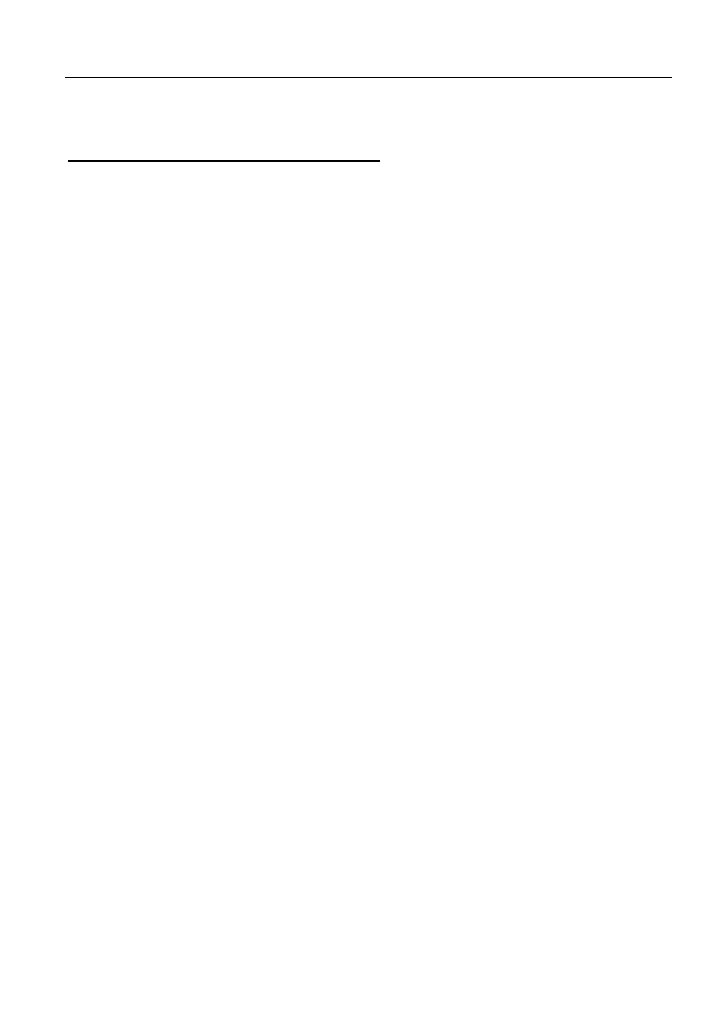LAUNCH
X-431 PROS MINI User Manual
38
4. Tap “Clear all data” to start resetting until the tool automatically reboots.
5. The diagnostic application is failing.
1. Press the Home key on the tool.
2. Select “Settings”-> “Apps”.
3. Select the application name from the Apps list.
4. Select “Force Stop”, and then press “OK” to confirm.
5. Select “Clear Data”, and then press “OK” to confirm.
