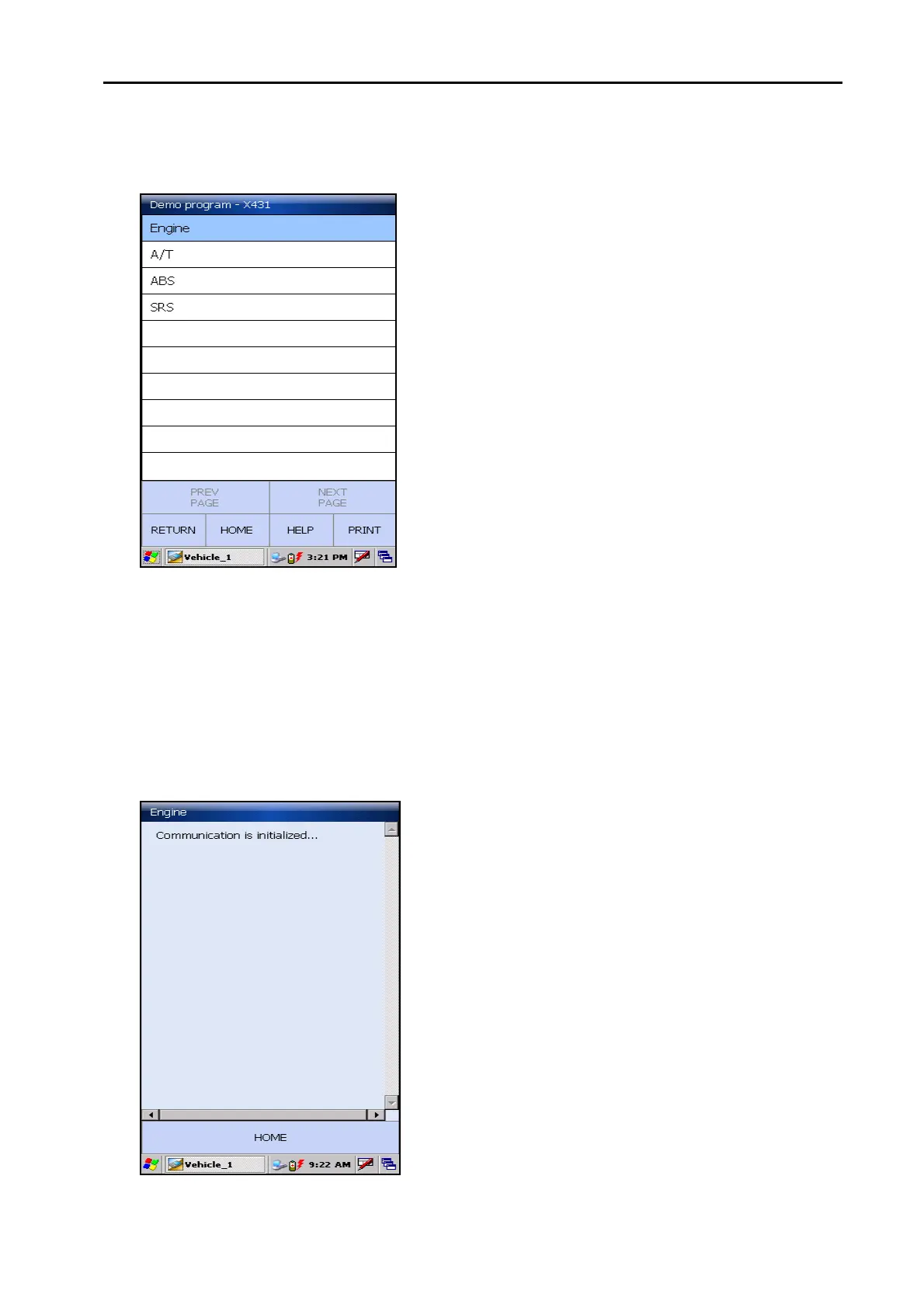LAUNCH X-431Diagun User's Manual
19
3.3 How to Diagnose
Select the version "V10.01", and click
[OK] to enter the diagnosis screen, as
shown on the left.
Note: The diagnosis screen of different
makers contains the tested models,
systems, diagnosis connector and DLC
location. The operations are similar.
Button Descriptions:
[RETURN]: returns the previous
interface.
[HOME]: resume the program.
[HELP]: shows the help information.
[PRINT]: prints the test result.
Click [Engine] on the tested system
menu.
Note: The test method for different
systems is similar. Here we take
[Engine] for example.
After clicking, "Communication is
Initialized" screen will appear as shown
on the left.