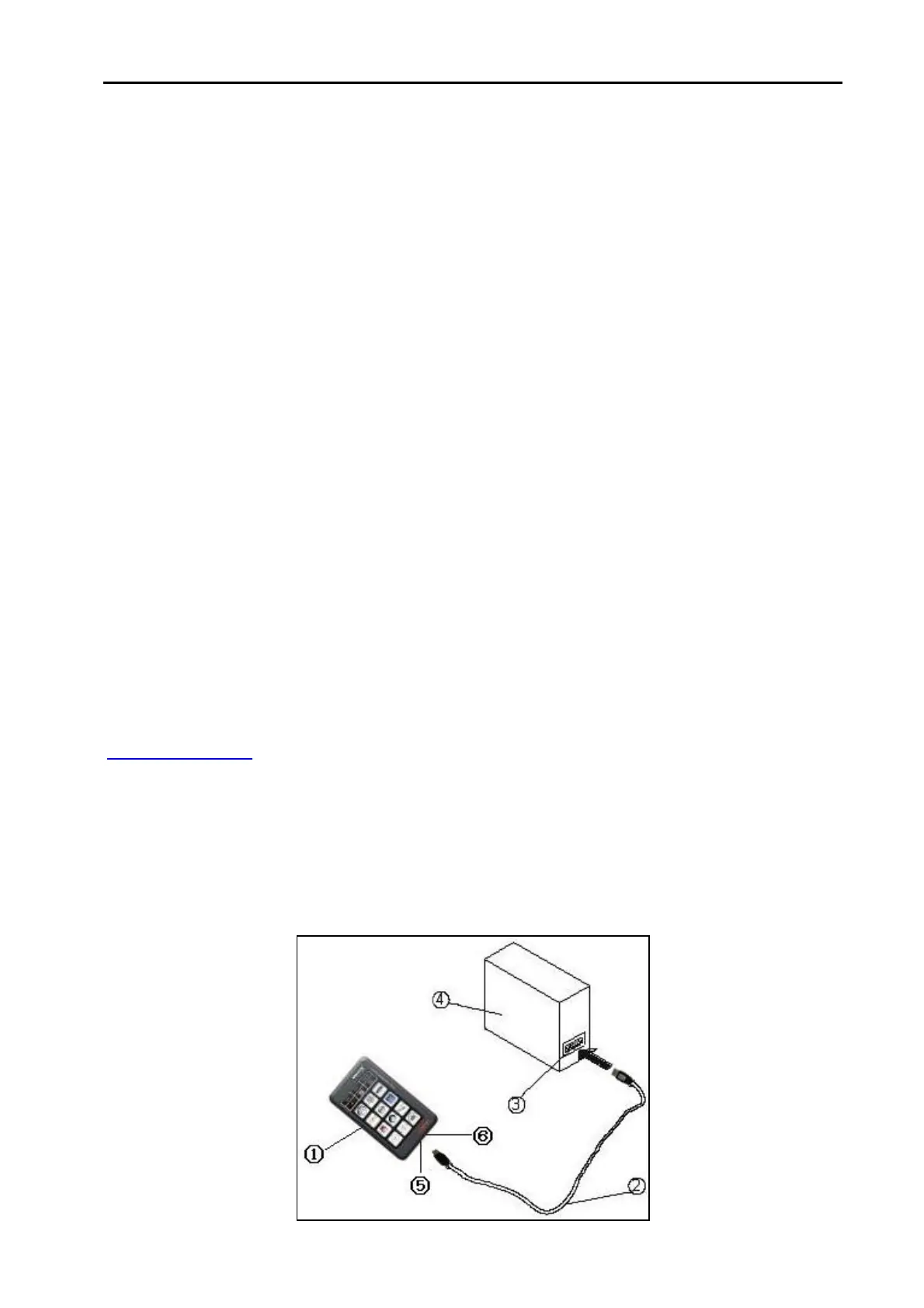LAUNCH X-431Diagun User's Manual
42
4.4 Software Update
Two methods: one is direct update (connect X-431Diagun main unit to PC)
and the other is indirect update (connect the card reader with TF card to PC)
4.4.1 Direct Update
X-431Diagun main unit connection and drive program installation
Necessary hardware:
1. A computer that can access the internet.
2. A X-431Diagun main unit and a USB cable.
Necessary software:
ActiveSync, tested model software and update tool (download from
www.x431.com
)
Connection
The connection between the X-431Diagun main unit and PC are shown
below: