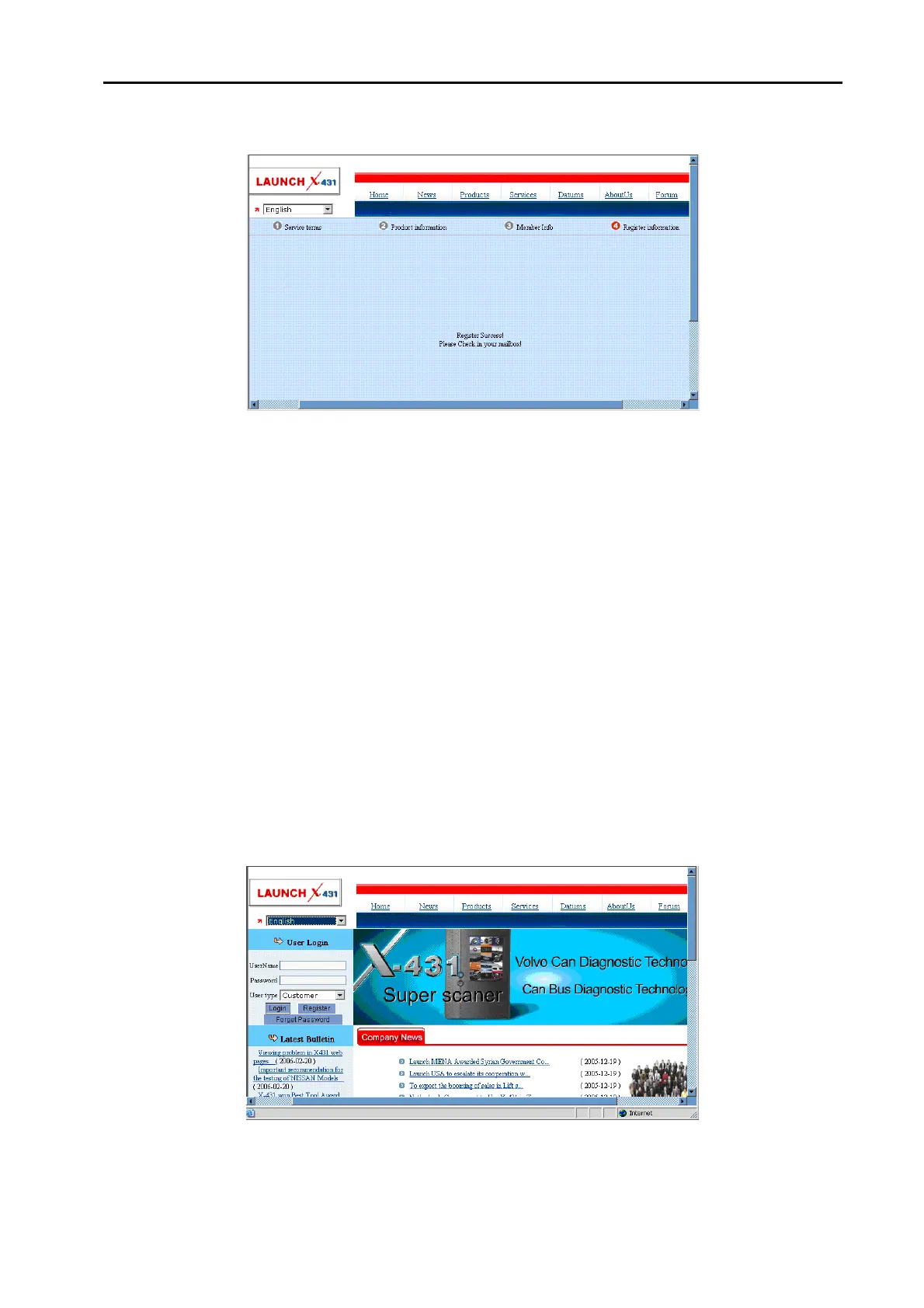LAUNCH X-431Diagun User's Manual
38
Click "OK" then the registration is completed.
4.2 Member Login
The user becomes the registered member after registration. Member can log
in the website by filling username, password and user type in the interface
as shown in the figure below.
After log successfully, the screen will display the interface as shown in the