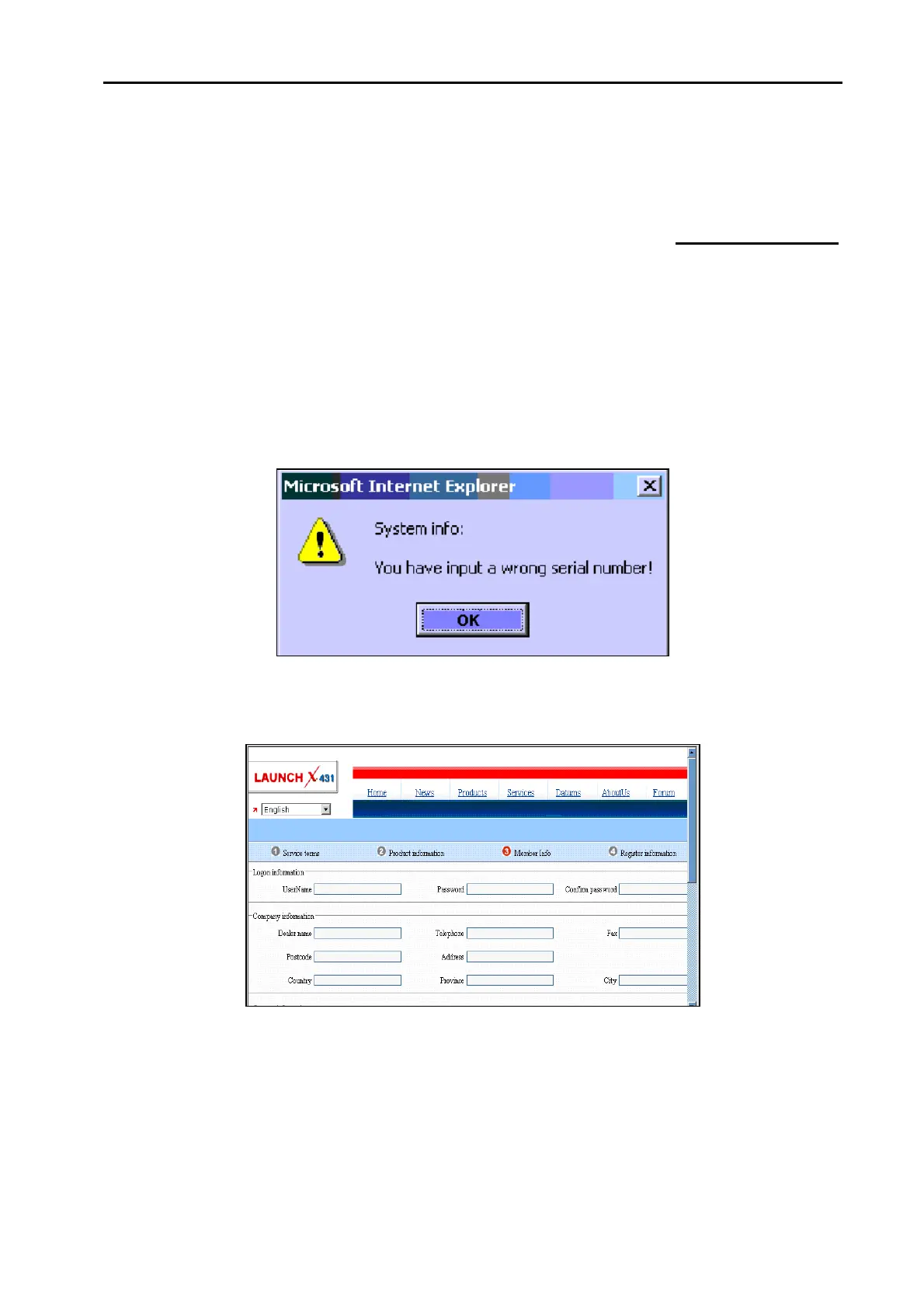LAUNCH X-431Diagun User's Manual
37
information is filled, click "Next step".
Note:
1) When a product is sold, the dealer will log onto www.x431.com
and enter the dealer code in the “Dealer administration” area so
that the user can do effective registration later. User should
contact the dealer if registration can not be done effectively.
2) If the filled serial No. or registration No. is invalid, the screen will
display the message as shown in Figure below. Click “OK” button
to return to the previous interface to re-fill the correct numbers.
Fill in User Information
After information is filled in the interface as shown above (The red textbox
must be filled. After registration, we will send the confidential information to
your registered e-mail, so please make sure that your e-mail is valid.), click
"Next step", and then the screen will display the interface as shown below.