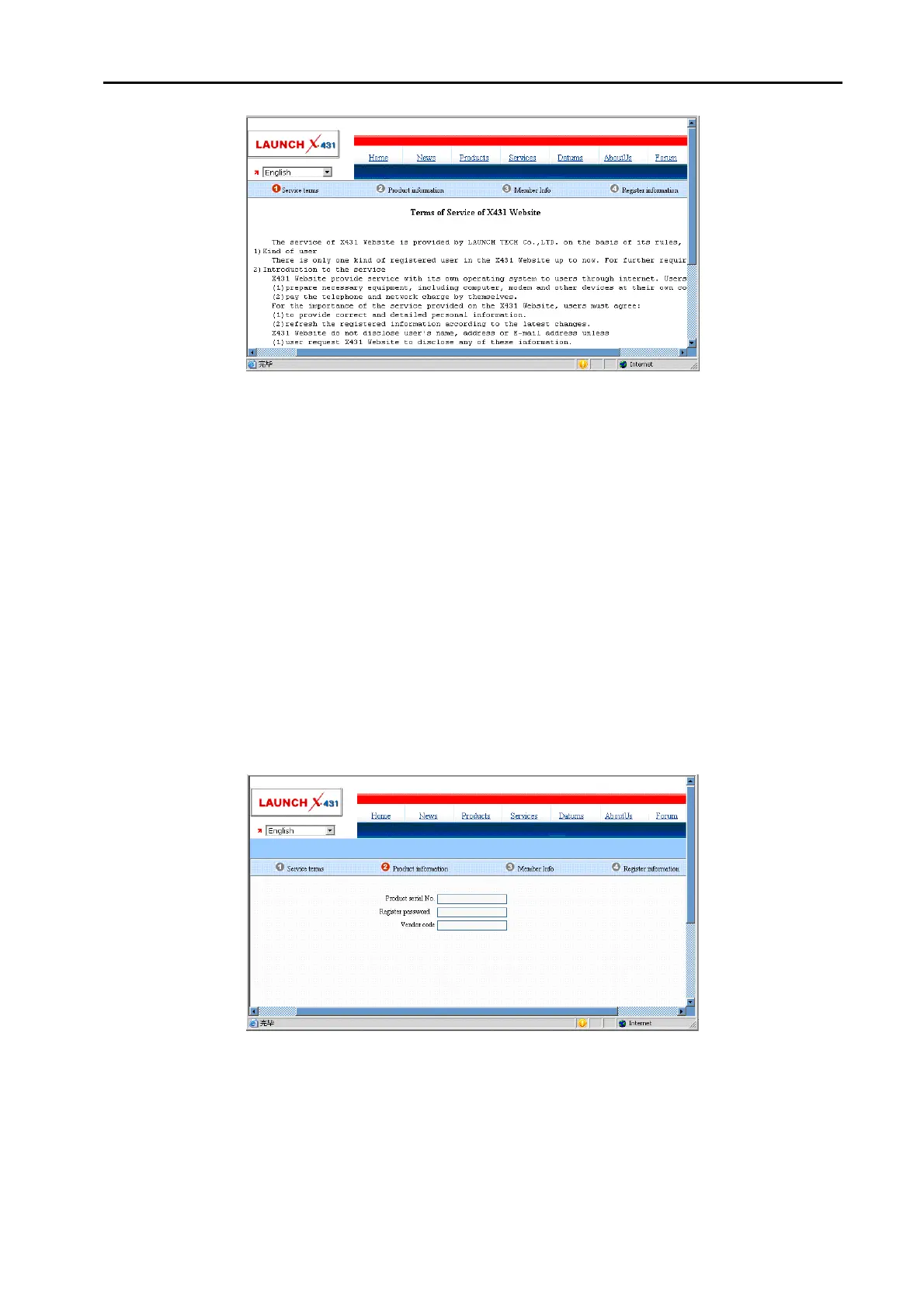LAUNCH X-431Diagun User's Manual
36
Note:
When the member purchases one or more products after
registration, he should log onto the member area, and then click
"product control" to register the newly purchased product. Refer to
the section “Member login”.
The terms of service are shown on the screen. After reading and fully
understand it, click “I accept” button to enter the interface as shown in the
figure below.
Fill in Production Information
Fill in the serial No. of X-431Diagun. The registration No. is in an envelope
delivered with the product (the number must be kept confidential). The
dealer code is attached on the last page of the user’s manual. After the