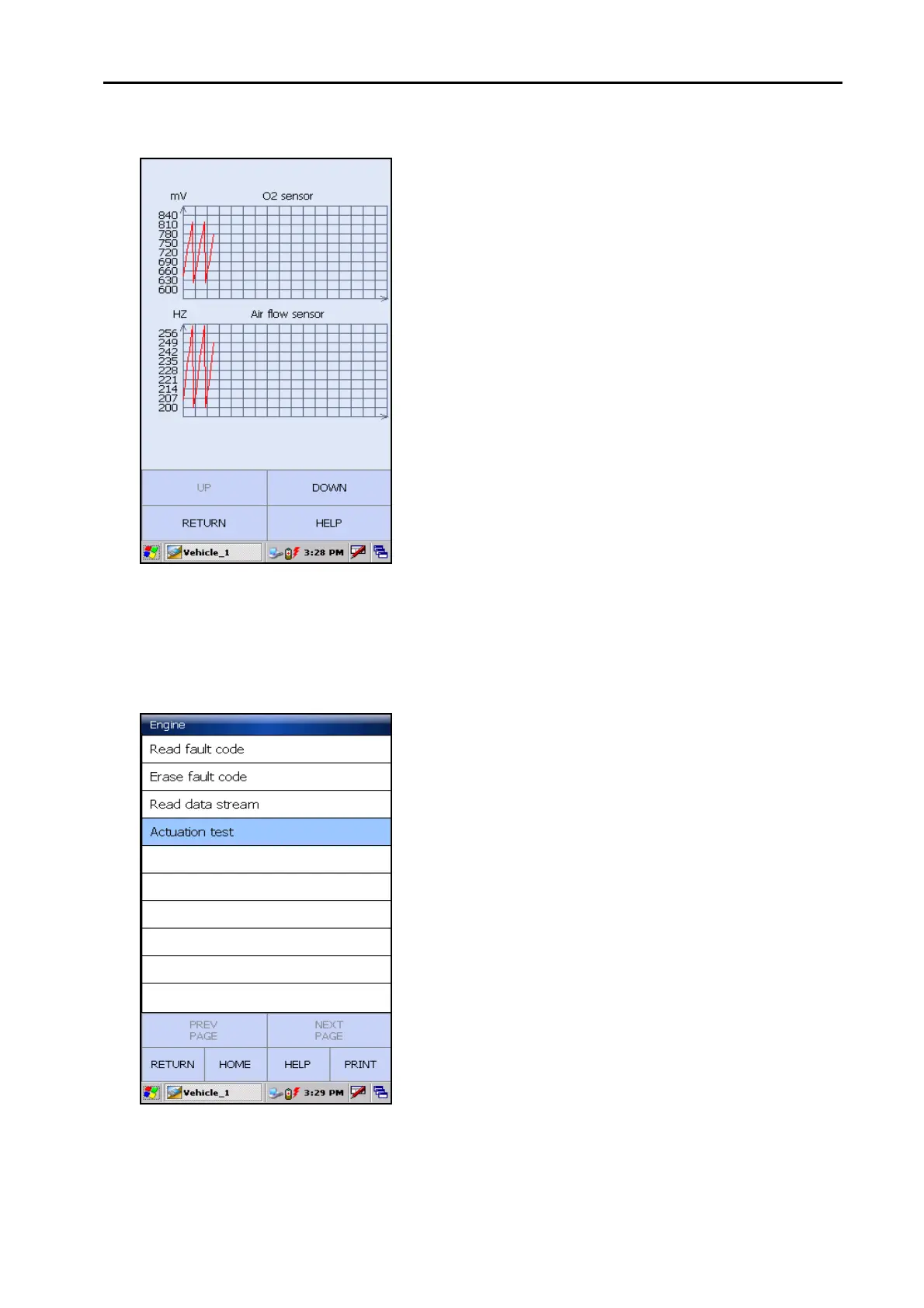LAUNCH X-431Diagun User's Manual
25
With the datastream screen displayed,
click to select the datastream. And then
click [GRAPH] to view the datastream
oscillograph (not more than two) as
shown on the left.
3.3.4 Actuation Test
Check the system parameter for
normality.
Click [Actuation test] on the function
menu, as shown on the left.
Note: Here take [Cylinder 1# injector] for
example.