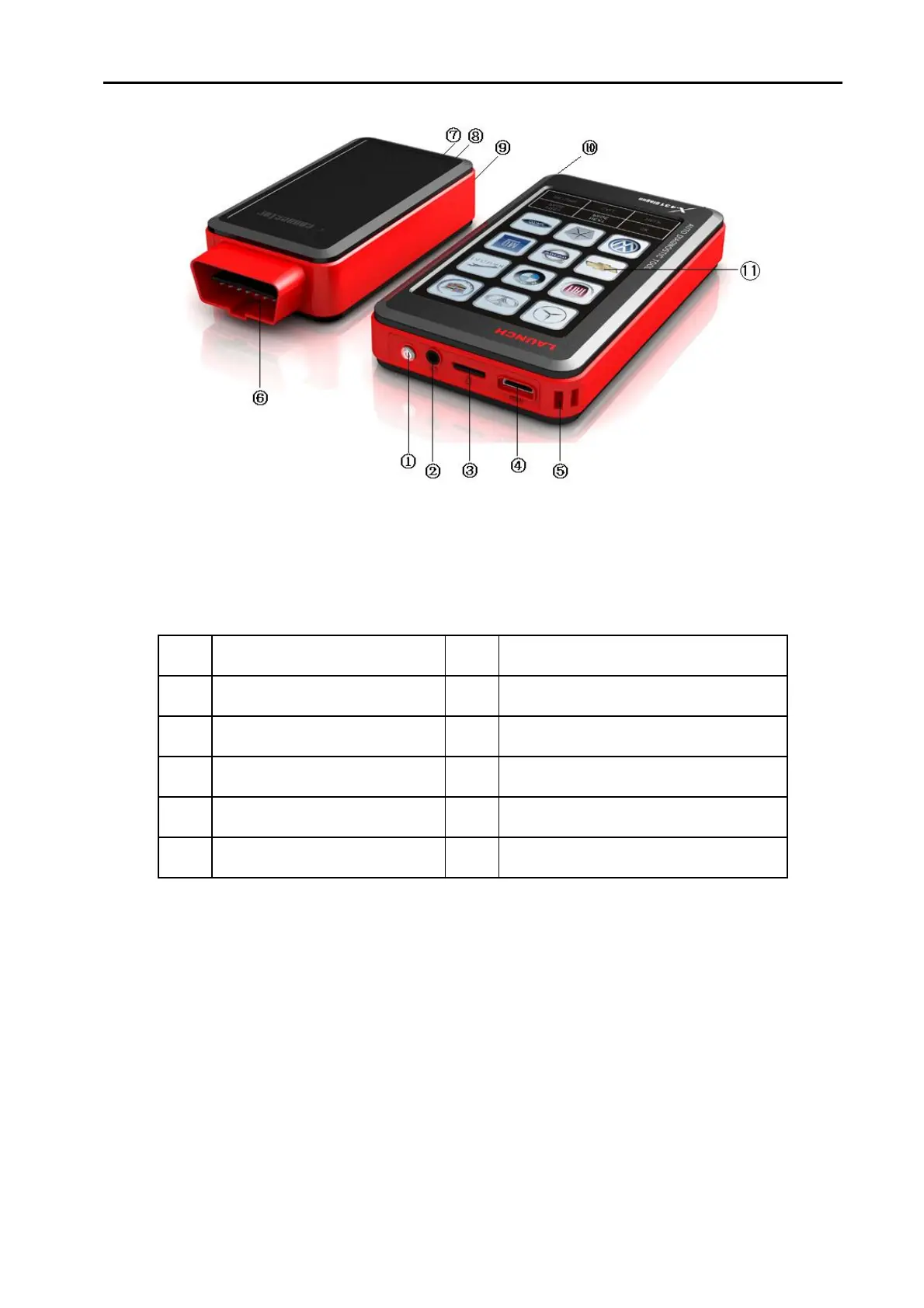LAUNCH X-431Diagun User's Manual
3
Figure 2-3 X-431Diagun main unit port and indicator
Diagram 2-1 X-431Diagun port and indicator descriptions
① Power ②
Earphone Hole
③ TF card slot ④
Diagnostic Interface & USB
⑤ Lanyard ⑥
Diagnostic Connector
⑦ Blue tooth LED (blue)
⑧
Power LED (red)
⑨ USB ⑩
Stylus
○11 Touch screen
2.3 X-431Diagun General Components
Diagram 2-2 is for each component.