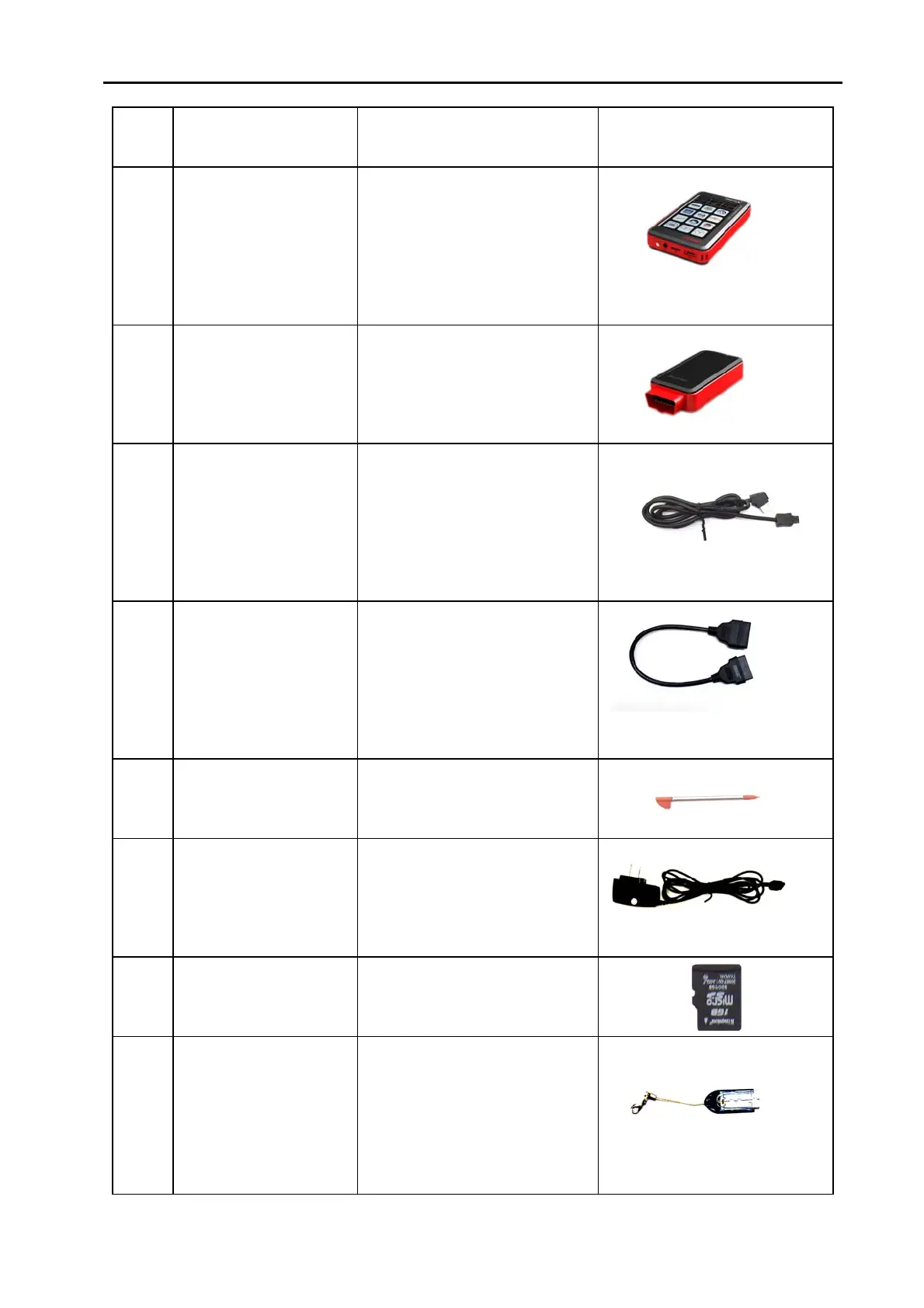LAUNCH X-431Diagun User's Manual
4
No. Name Description Picture
1 X-431Diagun
main unit
Main unit screen
contains operation
buttons, test result
and help.
2 X-431Diagun
connector
Diagnostic box with
OBDⅡ-16
3 X-431Diagun
main unit
diagnostic cable
to connect
X-431Diagun main
unit and X-431Diagun
connector
4 Diagnostic
adaptor
to connect
X-431Diagun
connector and 16PIN
extension cable
5 Stylus for click operation of
X-431Diagun
6 Battery Charger to transform
100-240V AC to 5V
DC
7 TF card to store diagnostic
program and data
8 TF card reader to read and store data
from TF card through
PC, used to upgrade
on the network