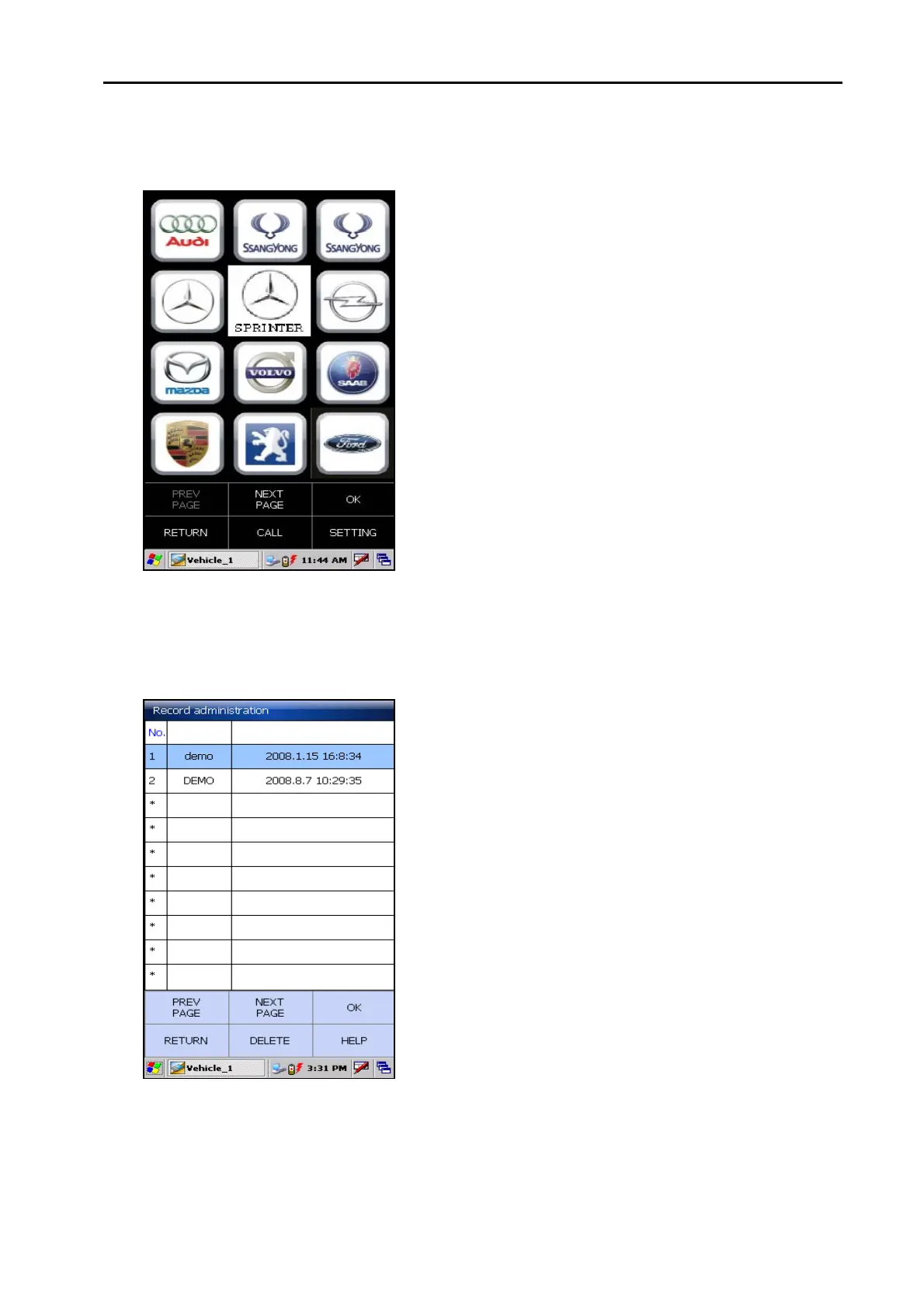LAUNCH X-431Diagun User's Manual
27
3.3.5 Driving Record Administration
View the stored datastream and
oscillograph.
With the maker screen displayed , click
[CALL], as shown on the left.
After clicking, the datastream
information documents in each time
segment appear for different makers,
as shown on the left.
Click [OK] to view the recorded
datastream for the time segment and
model you selected.