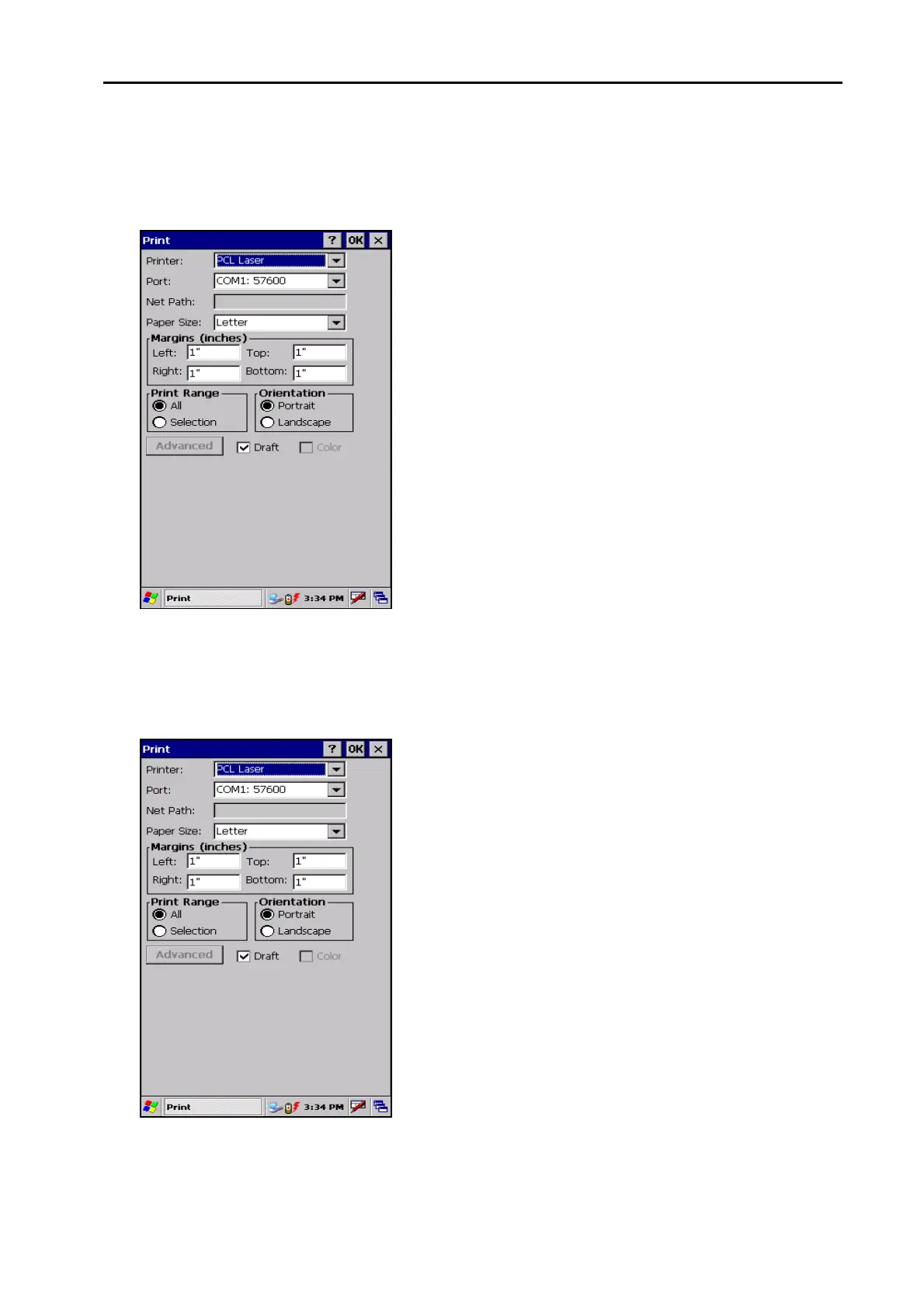LAUNCH X-431Diagun User's Manual
21
Print Fault Code
Printer connection: connect one end
(20PIN Male) of the printer cable to
X-431Diagun, and the other end (USB
connector) to the USB port of the
printer.
After connection, click [PRINT], as
shown on the left.
Button Description:
[OK]: returns the function menu of the
diagnostic system.
With the printer screen displayed, select
the printer type and the terminal
number, and then click [OK] to print the
fault code information, as shown on the
left.
Note: Select the correct printer type and
terminal number to match the printer
due to different printers used by users.