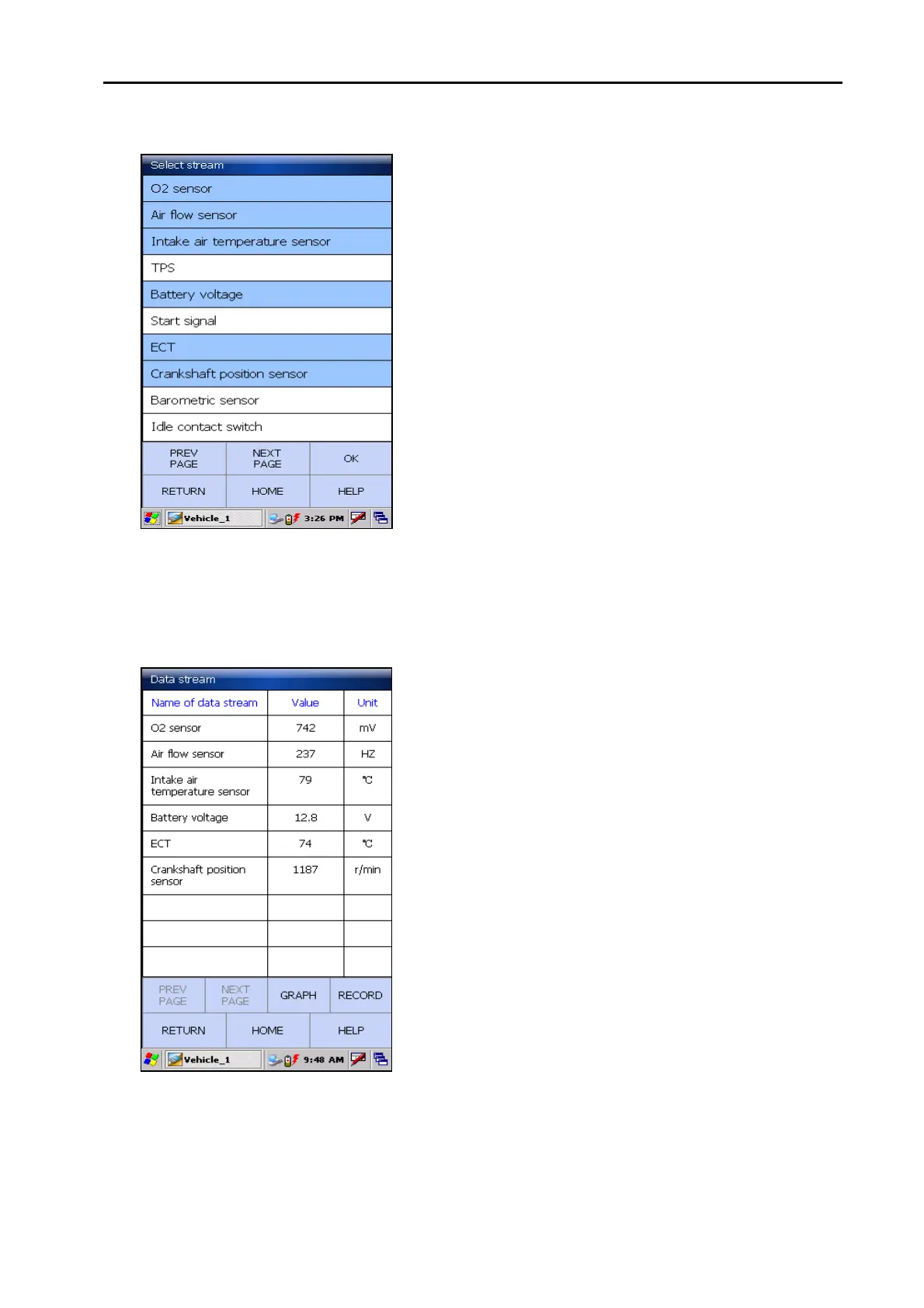LAUNCH X-431Diagun User's Manual
31
Click the datastream you want,
displayed with blue, as shown on the
left.
Click [OK] and the dynamic data of the
selected datastream items will appear
on the screen, as shown on the left.
Until now, reading the datastream of the
first car has completed.