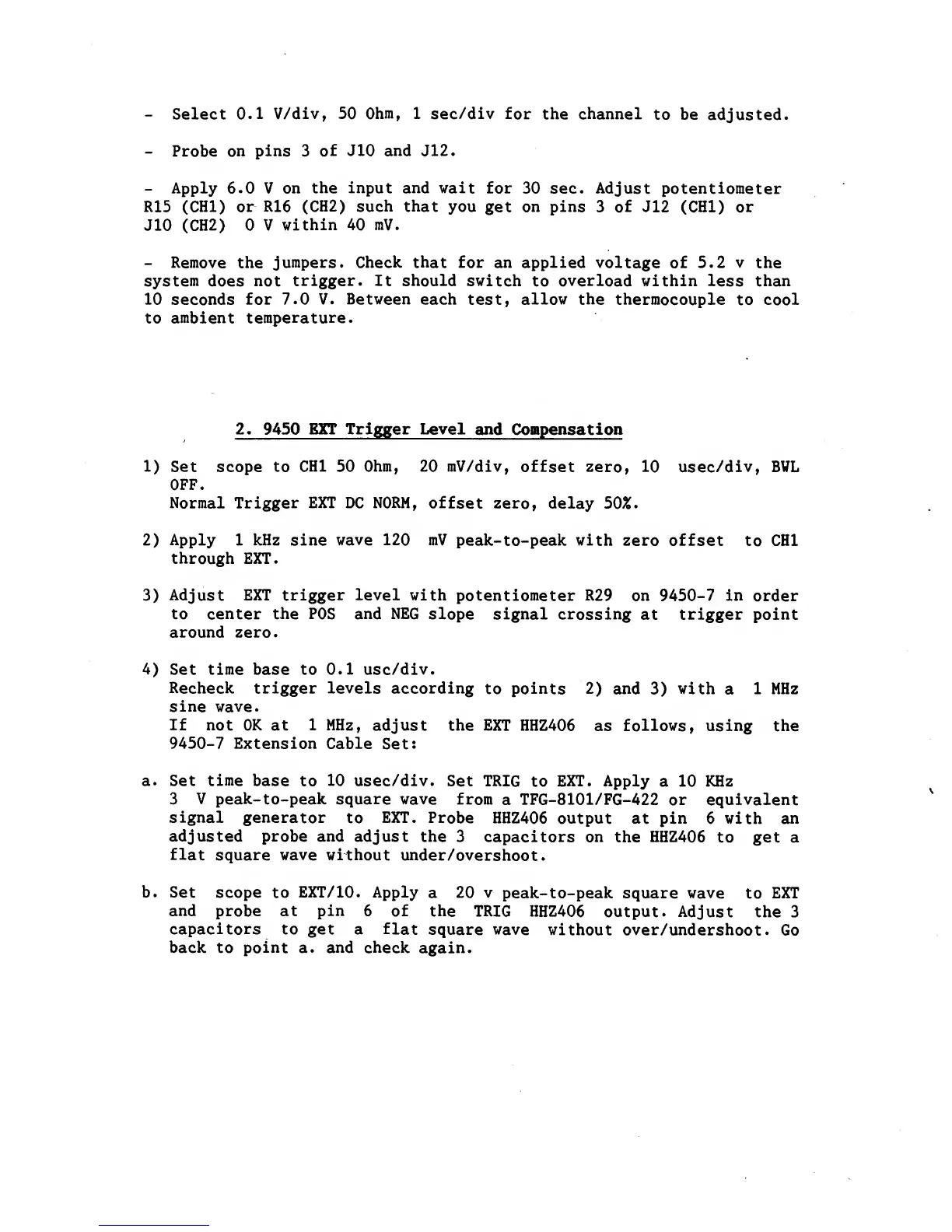-
Select
0.1 V/div, 50 Ohm, 1 sec/div
for the channel
to be
adjusted.
-
Probe on
pins
3
of J10
and
J12.
-
Apply 6.0
V
on
the input and
wait for
30 sec. Adjust potentiometer
R15
(CHI) or R16
(CH2) such that
you
get
on pins
3 of J12 (CHI) or
J10
(CH2) 0 V
within
40
mV.
-
Remove the
jumpers. Check that for an applied
voltage of
5.2 v
the
system
does
not
trigger. It should
switch
to
overload within less than
10
seconds
for
7.0
V.
Between
each
test,
allow the
thermocouple
to
cool
to ambient
temperature.
2.
9450
EXT Trigger Level
and
Compensation
1)
Set
scope
to
CHI
50
Ohm, 20
mV/div, offset
zero, 10 usec/div, BVL
OFF.
Normal Trigger
EXT DC NORM,
offset zero,
delay 50%.
2)
Apply
1 kHz sine
wave
120 mV
peak-to-peak with zero offset
to CHI
through EXT.
3)
Adjust EXT trigger
level
with
potentiometer R29 on
9450-7
in
order
to center
the P0S and NEG
slope
signal crossing
at
trigger point
around zero.
4)
Set time base to
0.1
usc/div.
Recheck trigger levels according
to points
2)
and
3)
with
a
1 MHz
sine
wave.
If not OK
at
1 MHz,
adjust the EXT
HHZ406
as follows, using the
9450-7
Extension Cable
Set:
a. Set
time
base
to
10 usec/div.
Set TRIG
to
EXT.
Apply
a
10 KHz
3
V peak-to-peak
square wave from
a
TFG-8101/FG-422
or equivalent
signal
generator
to
EXT.
Probe HHZ406
output at pin 6 with an
adjusted probe and
adjust the
3 capacitors on
the
HHZ406
to get a
flat
square wave
without
under/overshoot.
b. Set
scope to
EXT/10. Apply
a
20 v
peak-to-peak square wave
to
EXT
and
probe at
pin
6 of
the TRIG HHZ406
output. Adjust the
3
capacitors to get a flat
square wave
without over
/undershoot
. Go
back to point a. and check
again.