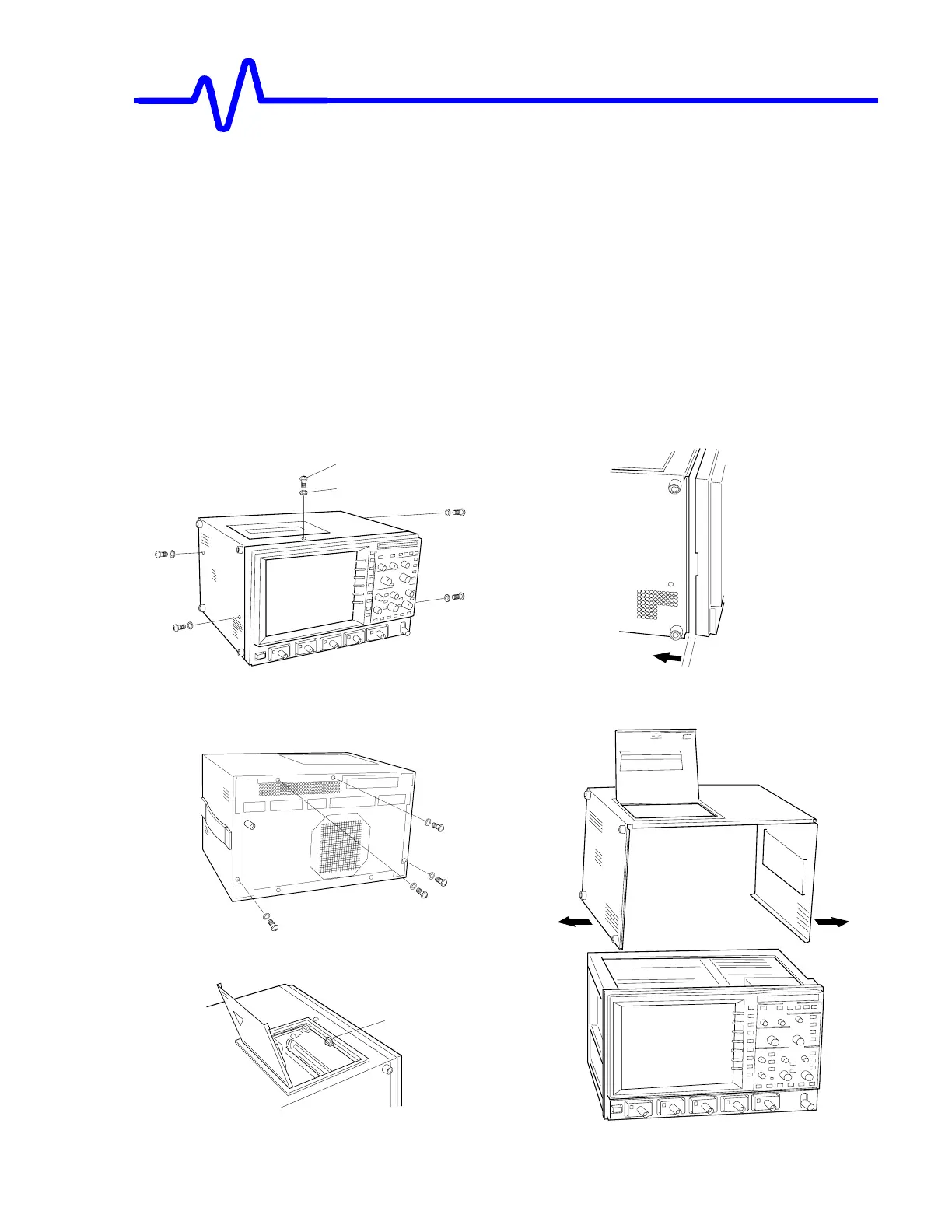Mechanical Part& Removal 7-1
ec
an
ca
ar
s
emova
7. Mechanical Parts & Removal
A. Removal of the Upper Cover Assembly (with printer)
• A1, A2 : Remove the nine M3 x 6 screws with nylon washer (one on the top/each two
on the right and left sides/four on the rear).
• A3 : In the case of a unit with a built-in printer (option), open the printer cover and
depress the locking latch.
• A4 : Slide the upper cover rearward by approx. 5 mm. It is firm.
• A5 : Remove the upper cover by opening and lifting the lower portion of the cover.
[A1] [A4]
Slide by 5 mm
2
1
[A2] [A5]
[A3]
Press