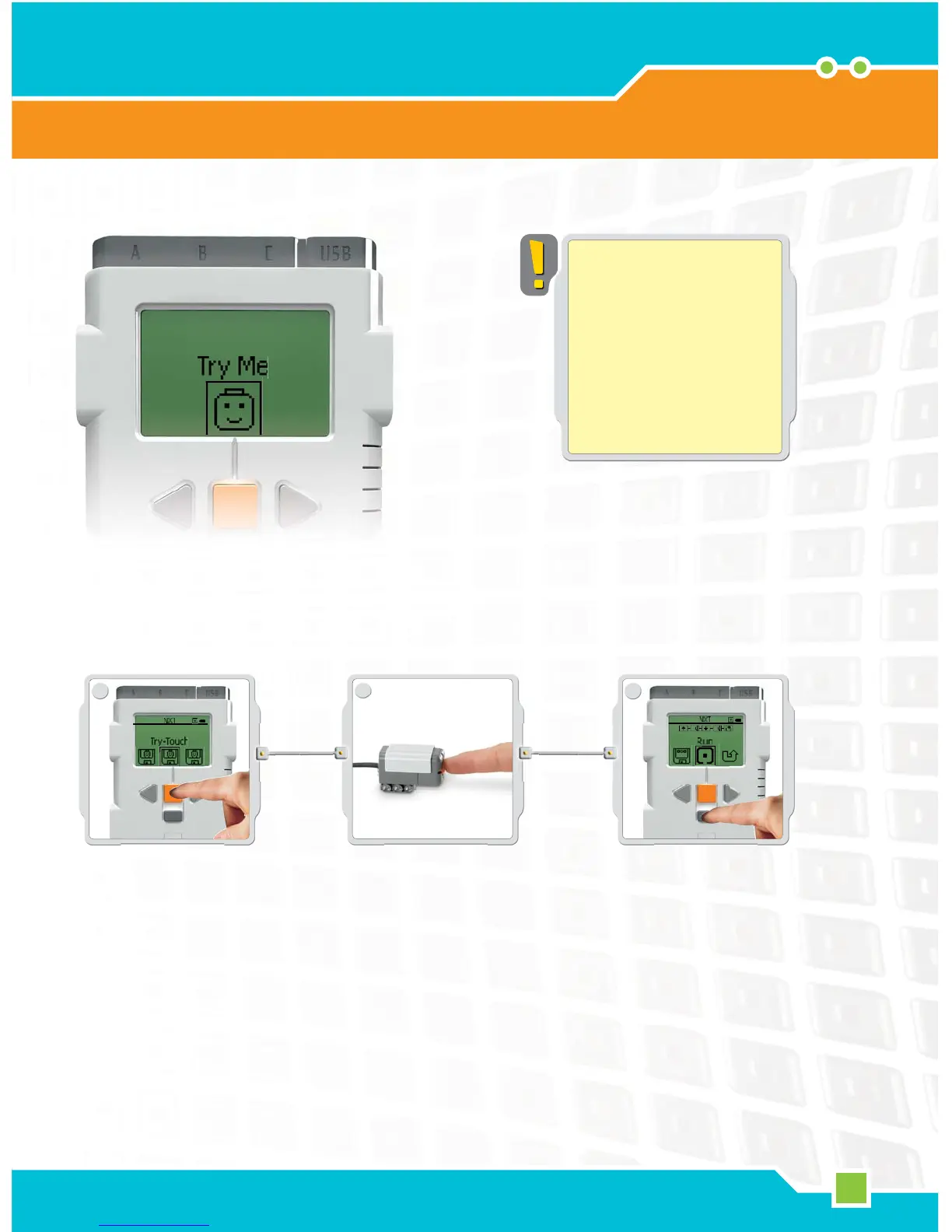1 2 3
17
The Try Me [Try Me] feature allows you to experiment with the
Sensors and Motors using programs that are ready to run.
To start, press the Light Gray Arrow on the left to go to Try Me.
Then press the Orange button to select Try Me.
Try Me
NXT Main Menu
Select some other Try Me programs to experiment with other
Sensors and the Motors.
Try Me fi les can be deleted in the Settings [Settings]
submenu (see page 19). However, to get them back onto the
NXT, you would need to download the fi rmware again (see
page 63).
Technology
Press the Light Gray Arrow to the right to
go to Try-Touch program.
Press the Orange button to select it.
Press the Orange button again to Run
the Try-Touch program.
Make sure the Touch Sensor is in port 1.
Press the Touch Sensor button.
The program Loops continuously so
press the Dark Gray button to stop the
program.
Important
Use the default port settings
for the Motors, Lamps and
Sensors as explained on
pages 5-6. See pages 23-33
for specifi c examples using
each of the Sensors and the
Motor.
