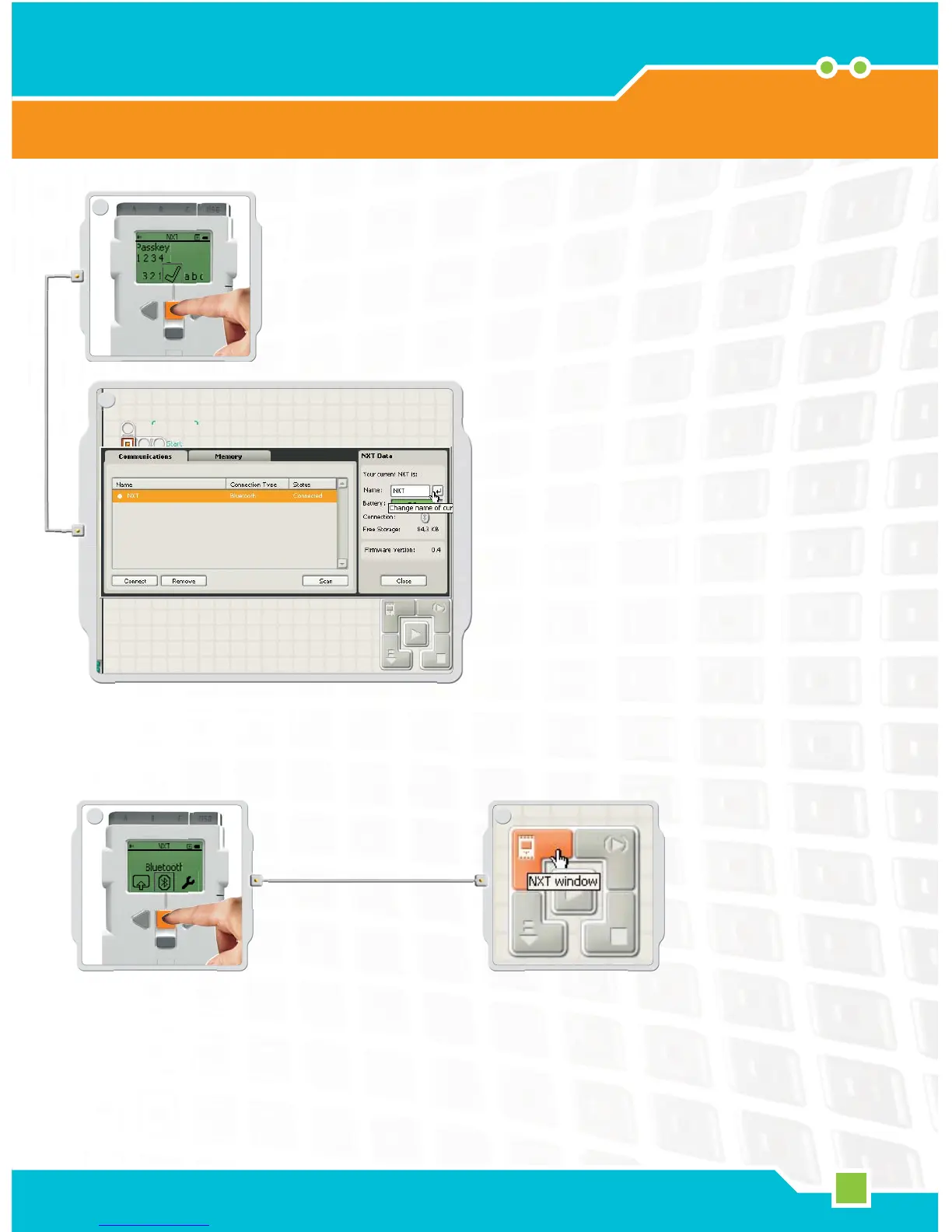37
7
2
6
2
1
Using Bluetooth
Technology
Make sure that the NXT is turned on. Also make sure that
Bluetooth is set to On [On] and that the NXT is set to Visible
[Visible]. (Read how in Bluetooth Submenu on page 40). Also
make sure that Bluetooth is installed and enabled on your
computer.
Enter the passkey on your NXT and confi rm the
connection by pressing the Orange [Enter] button. If
you have chosen the default passkey, just click the
Orange [Enter] button.
In the NXT window [NXT window], the status of your
NXT has now changed from Available [Available] to
Connected [Connected]. Your NXT and computer are
now connected and can share data.
Making The Connection To A Macintosh
Find the Controller at the lower right work area in the
software. Click on the NXT window button (the one on the
upper left) and the NXT window [NXT window] opens.
