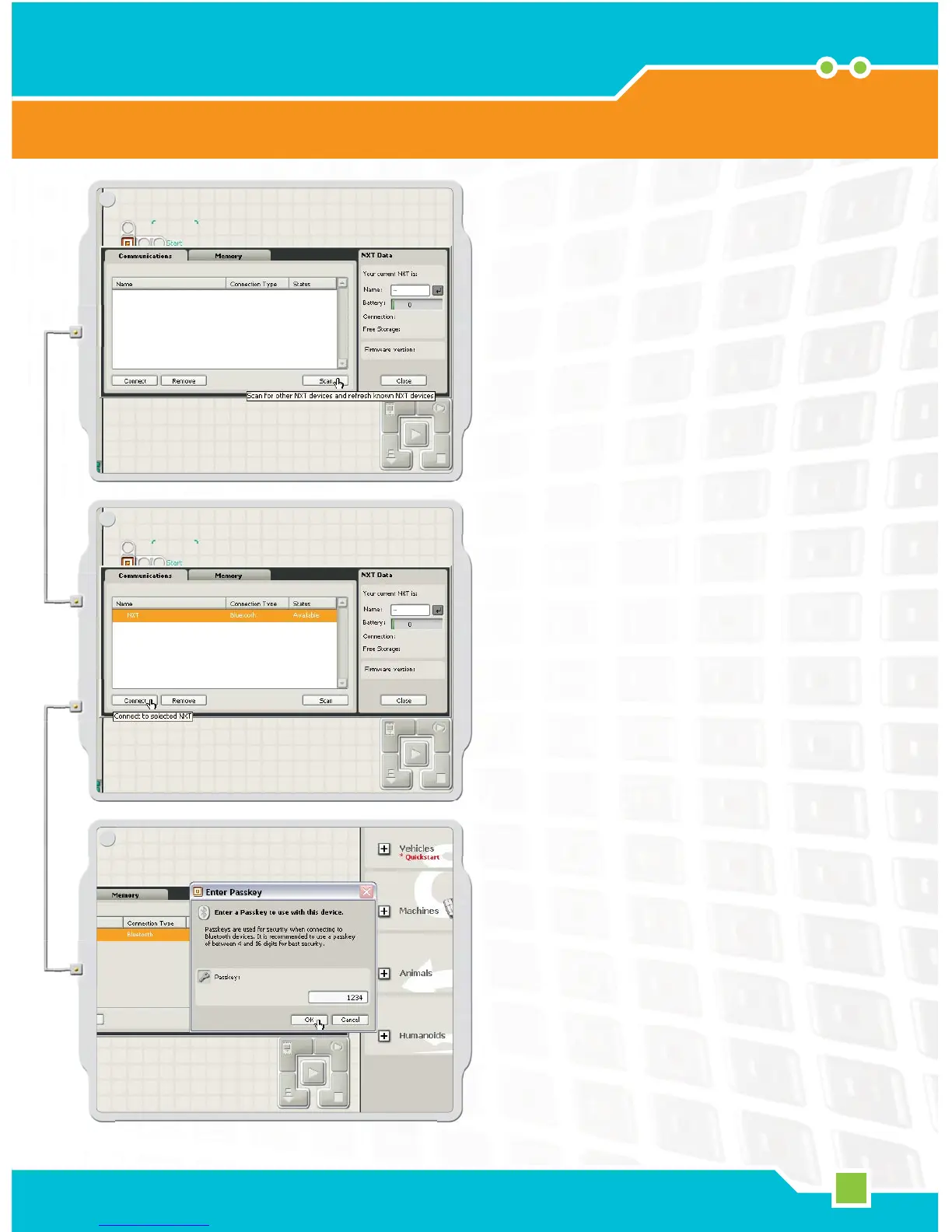36
4
5
3
Using Bluetooth
Technology
Click Scan [Scan]. Your computer automatically searches for
Bluetooth devices.
After a short interval, a list of devices appears in the window
on the computer screen. Select the device to which you want
to establish the connection and click the Connect [Connect]
button.
Note: You can increase the number of devices found by
clicking Scan multiple times.
When you connect to a device for the fi rst time, a Passkey
[Passkey] window pops up. Enter the passkey to use with this
device [the default passkey is 1234] and click OK.
