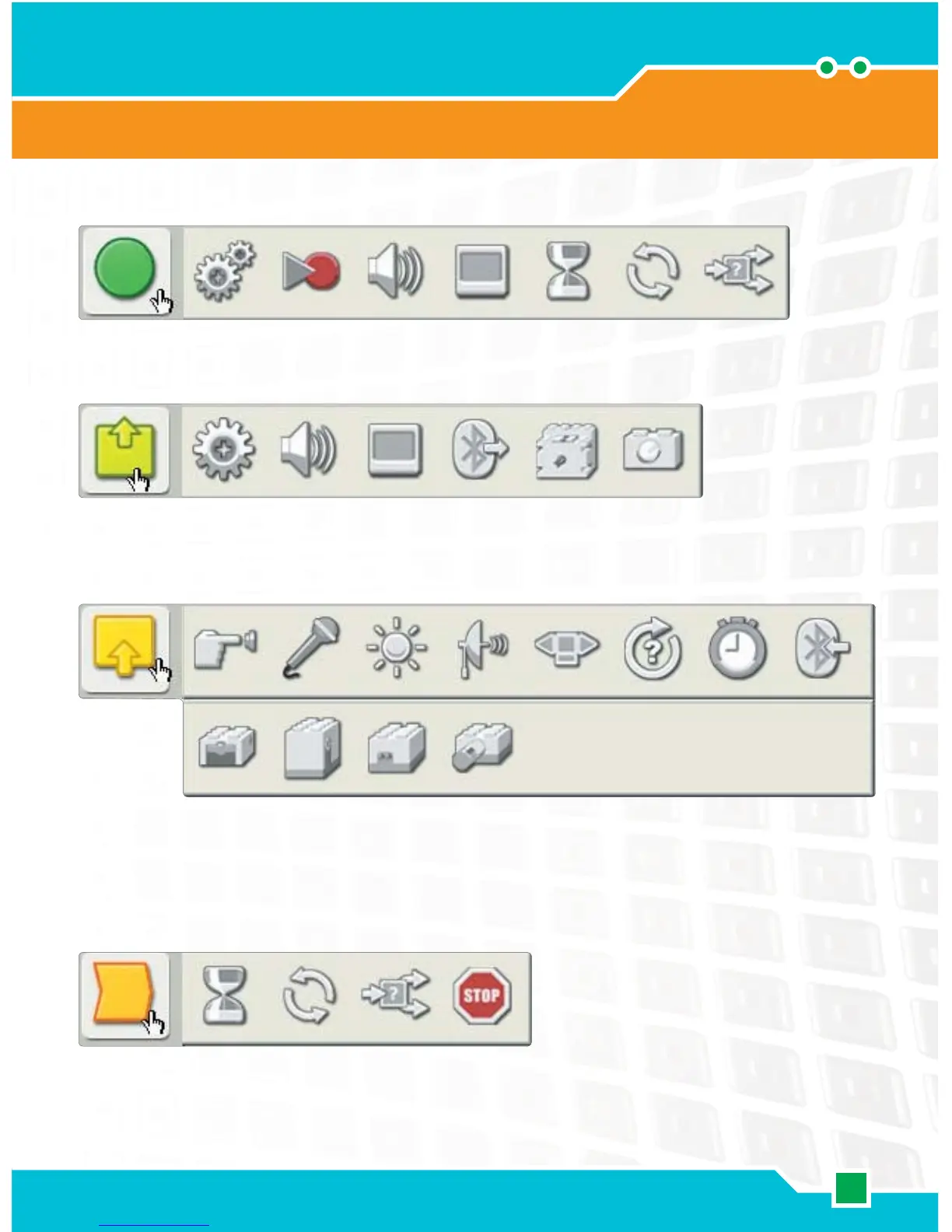55
Programming Palette
Complete Palette
Software
Common blocks
The Common blocks are the same blocks available in the
Common palette.
Action blocks
The Action blocks allow you to control specifi c types of
behavior related to various output devices: the Interactive
Servo Motor, NXT Sounds, NXT Display, Bluetooth (Send),
Motors* and Lamps*
Sensor blocks
Use these blocks in combination with the sensors on your
robot to control behaviors. The blocks correspond to Touch,
Sound, Light and Ultrasonic Sensors; NXT buttons; Rotation of
the Interactive Servo Motors, Timers, Bluetooth (Receive), and
Touch*, Rotation*, Light*, and Temperature* Sensors.
Flow blocks
These blocks allow you to create more complex behaviors.
Blocks include control for Repeat, Wait For and Variable
conditions; blocks to Stop behavior or logical fl ow in a
program; and Decision blocks to program responses to
specifi c sensor conditions.
