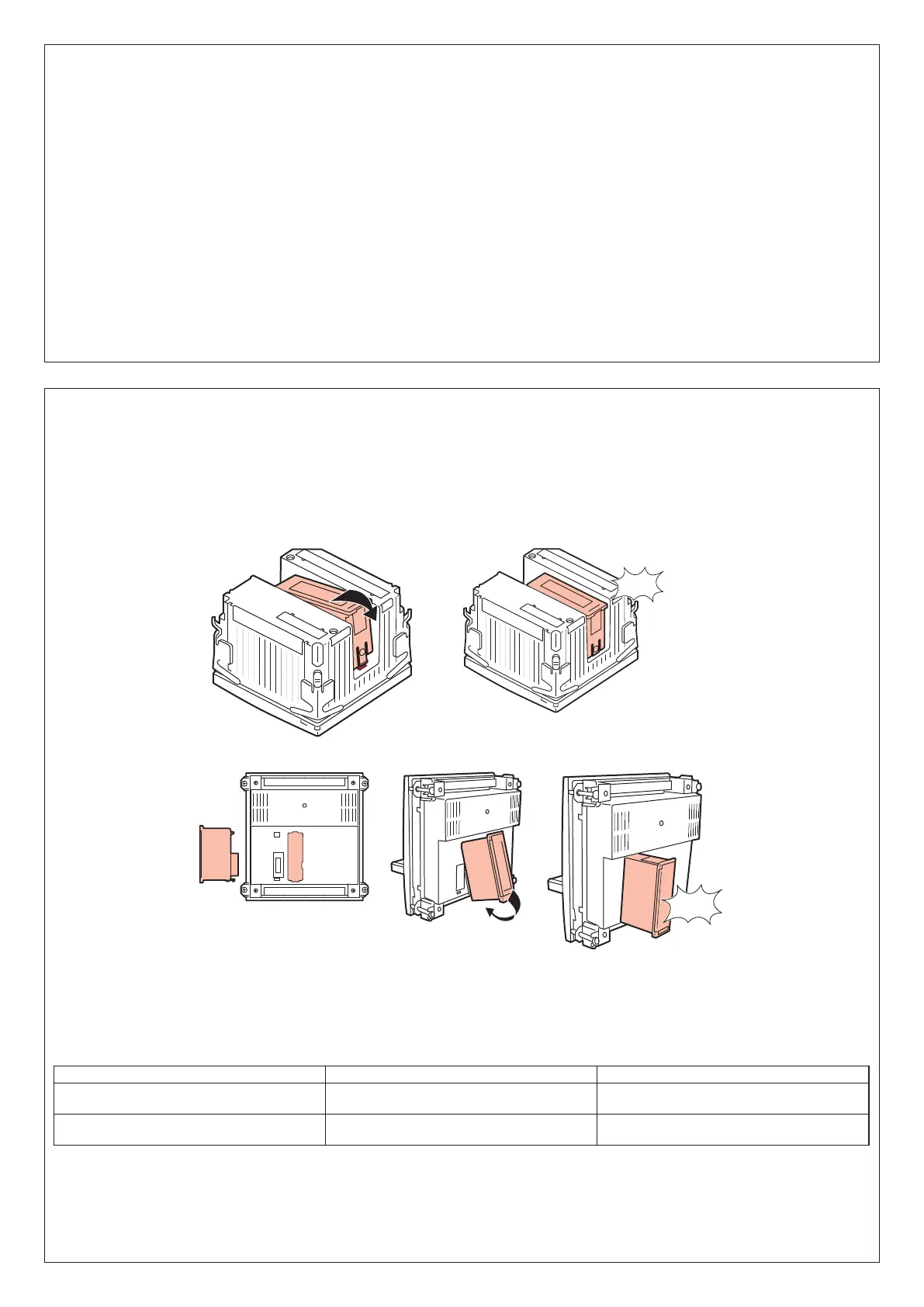3
CONTENTS
2 DESCRIPTION CONTINUED
Backlit LCD display.
- Versions:
• ALPTEC 3.2: control of 3 steps, which can be extended to 6.
• ALPTEC 5.2: control of 5 steps, which can be extended to 8.
• ALPTEC 8.2: control of 8 steps, which can be extended to 14.
- 4 to 5 navigation and setting buttons.
- Alarm messages in 6 languages.
- Extension BUS with 1 slot for the EXT extension module:
• RS485 communication interface.
• Additional output relays.
- Accurate RMS measurements.
- Vast range of electrical measurements including voltage, current, THD and harmonics up to order 15.
- Voltage measurement circuit independent from the auxiliary power supply for connecting VTs on HV applications.
- Wide range of supply voltages (100-440 VAC).
- Programming interface via optical port: galvanic isolation, high speed, USB and Wi-Fi compatible.
- 2 protection and setting levels.
- Backup copy of commissioning parameters.
- Built-in temperature sensor.
- Easy toolless assembly.
3 MODULARITY
Using the Extension BUS, ALPTEC controllers can be congured with an EXT extension module.
– To insert an extension module:
• Remove the power supply from the ALPTEC.
• Remove the protective cover from the Extension slot.
• Insert the module upper hook in the xing hole on top of the Extension slot.
• Pivot towards the bottom of the module body, inserting the connector on the BUS.
• Push until the bottom clip fully engages in its slot.
ALPTEC 3.2/5.2
CLIC
ALPTEC 8.2
Using the extension modules, it is possible to increase the number of steps or communication interfaces.
– Possibility of inserting 1 EXT module for the ALPTEC 3.2/5.2 and 2 modules for the ALPTEC 8.2.
– When the ALPTEC is supplied with power, it automatically recognises the EXT module which has been tted.
– The extension modules provide additional resources which can be used by dedicated conguration menus.
– The conguration menus associated with the extensions are always accessible, even if the extension modules are not physically connected.
Compatible extension modules:
Type of module Cat. No. Function
ADDITIONAL STEP
EXT2GR
EXT3GR
Relay with 2 steps
Relay with 3 steps
COMMUNICATION
EXTRS485
EXTETH
RS 485
Ethernet (ALPTEC 8.2 only)
CLIC
