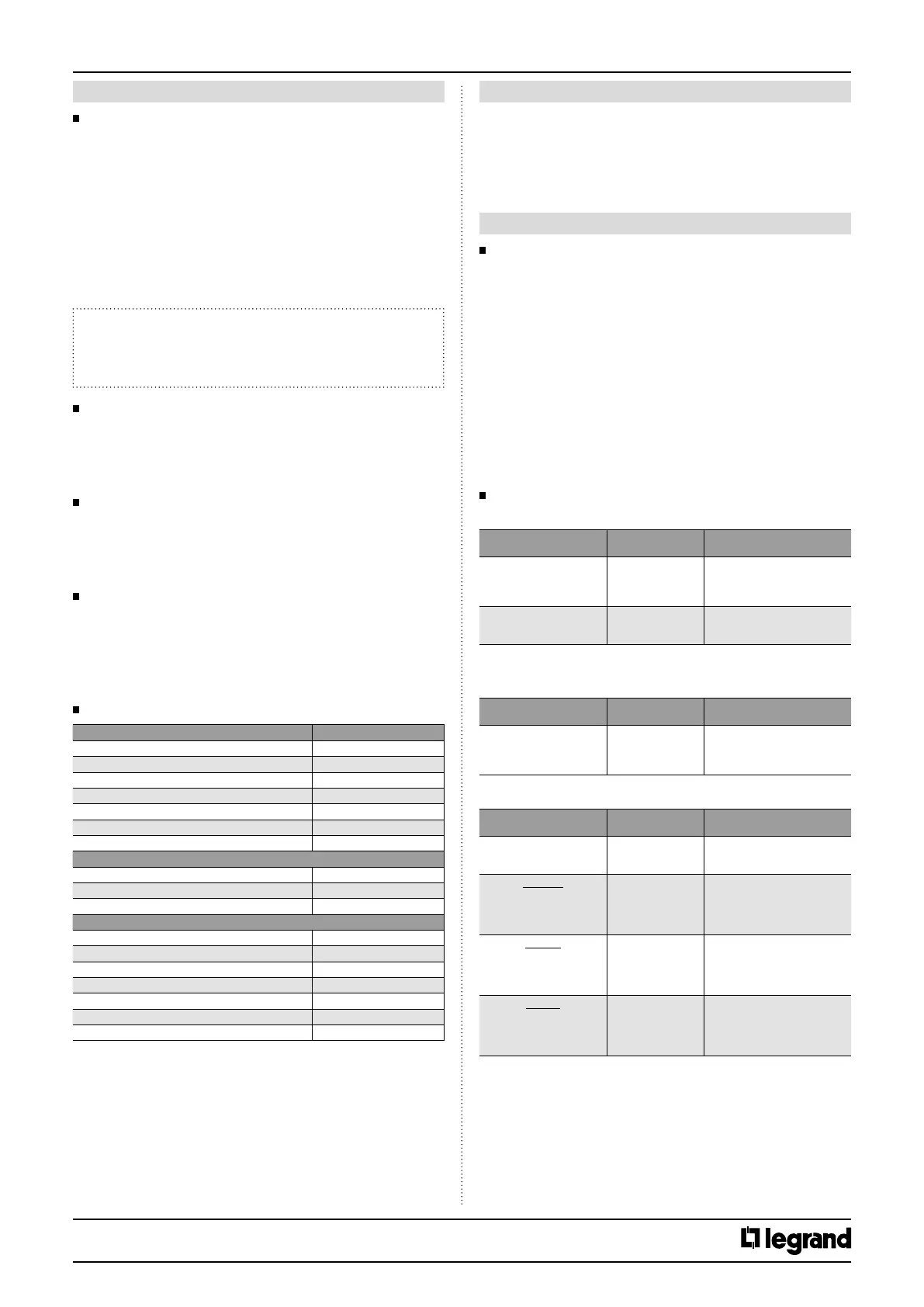4/5
Technical data sheet: S000113312EN-1 Updated: Created: 13/01/2021
Cat. No(s): 0 035 45
KNX routeur IP DIN
5. OPERATION continued
5.5 KNX Telegrams in the network
The IP Router sends telegrams from/to the KNX to/from the IP network
in accordance with the KNXnet/IP protocol specification. These
telegrams are sent in the default setting as multicast telegrams to the
multicast IP address 224.0.23.12 port 3671. The Multicast IP address
224.0.23.12 is the defined address for the KNXnet/IP from the KNX
Association in conjunction with the IANA. This address should stay as
defined and only changed if it becomes necessary due to the existing
network. By commissioning, it should be regarded that all KNX IP
devices which should communicate with one another via IP must use
the same IP routing multicast address.
Settings can be changed in the "General Parameters".
Note:
Multicast IP address 224.0.23.12 may need to be enabled
corresponding to the type of network and the setting of the
network components.
5.6 IP Router as Area Coupler
• IP Router in a KNX system can assume the function of an area coupler.
• For this purpose, physical address of an area coupler must between
1.0.0 and 15.0.0 .
• Up to 15 areas can be defined with area couplers.
5.7 IP Router as Line Coupler
• IP Router in a KNX system can assume the function of a line coupler.
• For this purpose, it must receive the physical address of a line coupler
(1.1.0 till 15.15.0).
• Up to 225 lines can be defined (1.1.0 till 15.15.0).
5.8 IP Router in Mixed Systems
If it is necessary in a KNX system to use the IP Router at one point as an
area coupler, e.g. office complex, and at another point as a line coupler,
e.g. a remote underground garage; this is possible.
It is only necessary to ensure that the IP Router used as a line coupler
uses a line coupler address from a free area.
5.9 Factory Settings
Marking/Design IP Router
Physical address 15.15.255
Physical address for tunneling connections 15.15.255
IP address DHCP
IP address assignment from DHCP service
IP routing multicast address 224.0.23.12
IP subnet mask DHCP
IP standard gateway DHCP
IP to KNX
Group telegrams 0-13 Filter
Main group telegrams 14-15 Transmit all
Physical telegrams Filter
KNX to IP
Group telegrams 0-13 Filter
Main group telegrams 14-15 Transmit all
Physical telegrams Filter
Physical: Repetition if errors on sub line normal
Group: Repetition if errors on sub line normal
Telegram confirmations on line if routed
Send confirmation on own telegrams no
6. STANDARDS
• Type of protection: EN 60 529
• Safety class III: IEC 61140
• Overvoltage class III: IEC 60664
• Degree of Pollution: IEC 60664
• Installation: EN 60 715 TH 35-75
In accordance with the EMC guideline and low voltage directives
7. COMMUNICATION OBJECTS
7.1 Application Description
If the coupler receives telegrams (for example during commissioning)
which use a physical address as destination address, it compares the
physical addresses of the receiver with its own physical address and
then decides whether it must route the telegrams or not.
The coupler reacts to telegrams with group addresses in accordance
with its parameter settings. During normal operation (default setting),
the coupler only routes those telegrams whose group addresses have
been entered in its filter table.
If the coupler routes a telegram and does not receive an
acknowledgement, or if a bus device finds a transmission error,
the coupler repeats the telegram three times. With the parameters
"Repetitions if errors...", this behavior can be set separately for both lines.
These parameters should be left in the default setting.
7.2 ETS Parameters
7.2.1 General
ETS-Text
Range
[Default value]
Comment
Host name
30 signs
[KNX IP Router]
Field to enter the IP Router name
(30signs max.). For an easy search
of the device with the ETS or with a
KNXnet/IP visualization system.
Enable slow connections
enable
disable
[disable]
Enable to support slow tunneling
connections
Table 1: Parameter General
7.2.2 IP Configuration
ETS-Text
Range
[Default value]
Comment
DHCP
use
do not use
[use]
If DHCP is used, no parameterisation
needed.
If DHCP is not used, following
parameters are to be set.
Table 2: DHCP Configuration
ETS-Text
Range
[Default value]
Comment
DHCP configuration
[Byte1]. [Byte2]. [Byte3]. [Byte4]
use
do not use
[use]
If DHCP is not used, following
parameters are to be set.
IP Address
IP Byte 1
IP Byte 2
IP Byte 3
IP Byte 4
0…255
0…255
0…255
0…255
IP Byte 1 to 4: manual input.
Net mask
NM Byte 1
NM Byte 2
NM Byte 3
NM Byte 4
0…255
0…255
0…255
0…255
Net mask Byte 1 to 4: manual input.
Gateway
GW Byte 1
GW Byte 2
GW Byte 3
GW Byte 4
0…255
0…255
0…255
0…255
Gateway Byte 1 to 4: manual input.
Table 3: Manual IP Configuration
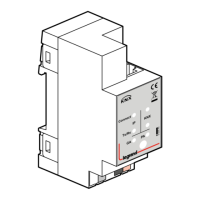